Designing a TV menu for pizzerias
In order to make TV menus in our premises all over the world look uniform and display brand products in a quality way, we have developed a general approach to their design process. In this guide we describe the method of the menu design elaboration and rules for preparing texts.
Each market has its own specifics, which is why Dodo’s menu varies from country to country. We teach our staff members how to develop menus in a special course called “Product Marketer”. To enroll in the course, please contact your business development manager.
After you have decided which of the products will be served in your pizzeria, prepare photos for the website, app and TV boards. You can use ready-made photos from our archive or make a photo shoot yourself if you don’t discover the images you need in our sources.
TV menu templates
The next step is designing the TV boards screens. As a management company, we provide a set of templates for each menu section. In the “Menu method” we explain in detail about these templates’ elaboration and the principles behind it.
Download the templates and edit them.
- Replace the product names, images and prices with those relevant to your pizzeria. Do not change any other elements (colours, fonts, elements position).
- Do not change the fonts that are set in the templates. Use the “Inter” font.
- Enclose as little text as possible. Include only product names, do not list the ingredients. The exception is a board with a pizzas list and promo layouts where you can put an extended text information.
- For the combos, write exactly what is included in the offer. For example, “Pizza and a drink” or “2 appetizers and a drink”.
- For pizzas, choose short and clear names that reflect the flavour or composition. For example, “Meat Pizza” or “Chorizo Fresh”. Read more about naming in the guides Developing a Product Name and Types of Names.
- On the board with pizzas list put a short composition list of each pizza.
Menu method
In different pizzerias the number of TV boards is different: it can be anywhere from 3 to 6. The side menu is a separate unit. In our experience, 3 screens are sufficient to show all the main Dodo offers: pizzas, appetizers, combos and desserts.
The orientation of the boards can also vary, and be horizontal or vertical. You choose the format at the design stage of the premises project. You can use the corresponding templates for the screens you have at your pizzeria.
Menu method itself is not related to the number of boards and screen orientation. Here are the basic principles.
- Don’t mix categories. If you have 4 boards, allocate the first one for combos, the second for pizzas, the third for appetizers, and the fourth for drinks and desserts in rotation with the promotional offer. If there are fewer boards, consider rotation for one of them. For example, you could rotate an appetizer board with a dessert board. Or you can rotate a combo board with a promo board.
- Demonstrate products with local or unique ingredients. For example, a Croatian pizzeria offers guests pizza with popular local flavours like kulen sausage and ajvar.
- Promote products with a good unit cost. Display affordable and value-for-money offers.
- Emphasize details that motivate a purchase. For example, highlight the sesame rim.

In the following sections we describe how to distribute products from different categories across the TV boards.
Board 1: combos
Show the most popular combo options for a single guest and for a group of several people. If three friends show up at the pizzeria, they can order one large combo for their group. If there’s a kids’ combo on the menu, show it on the TV board as a special offer.
Emphasize the variety of products rather than the number of items. Put combos of different types of pizzas and appetizers. We don’t recommend including combos of 5 or 10 pizzas into your TV menu: such massive combos are ordered for delivery to a party, not for lunch at a pizzeria.
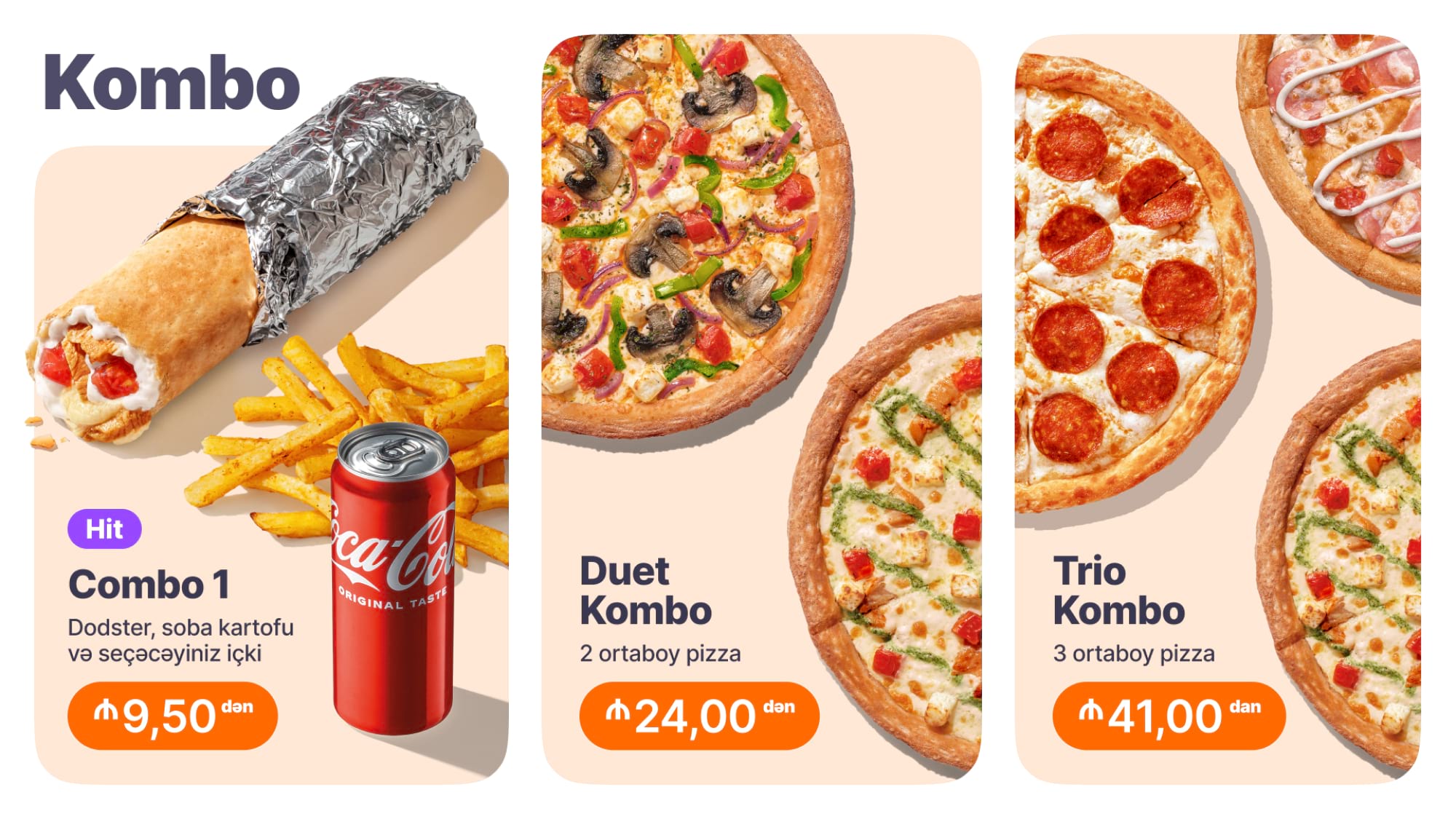
Board 2: pizzas
Your goal is to stand out, be memorable, and to offer your customers something special. Don’t put classic pizzas that are available in every pizzeria such as Pepperoni or Margherita on your TV boards.
Use the boards for pizzas that represent the brand: unique Dodo recipes, local flavours, kids’ pizzas, pizzas of non-standard shape.
Display 1-2 pizzas with the lowest price, our entry-price points. These affordable products will attract a wider audience and increase sales.
Highlight the products you are actively promoting with a larger font, and put the rest of the pizzas on a list.
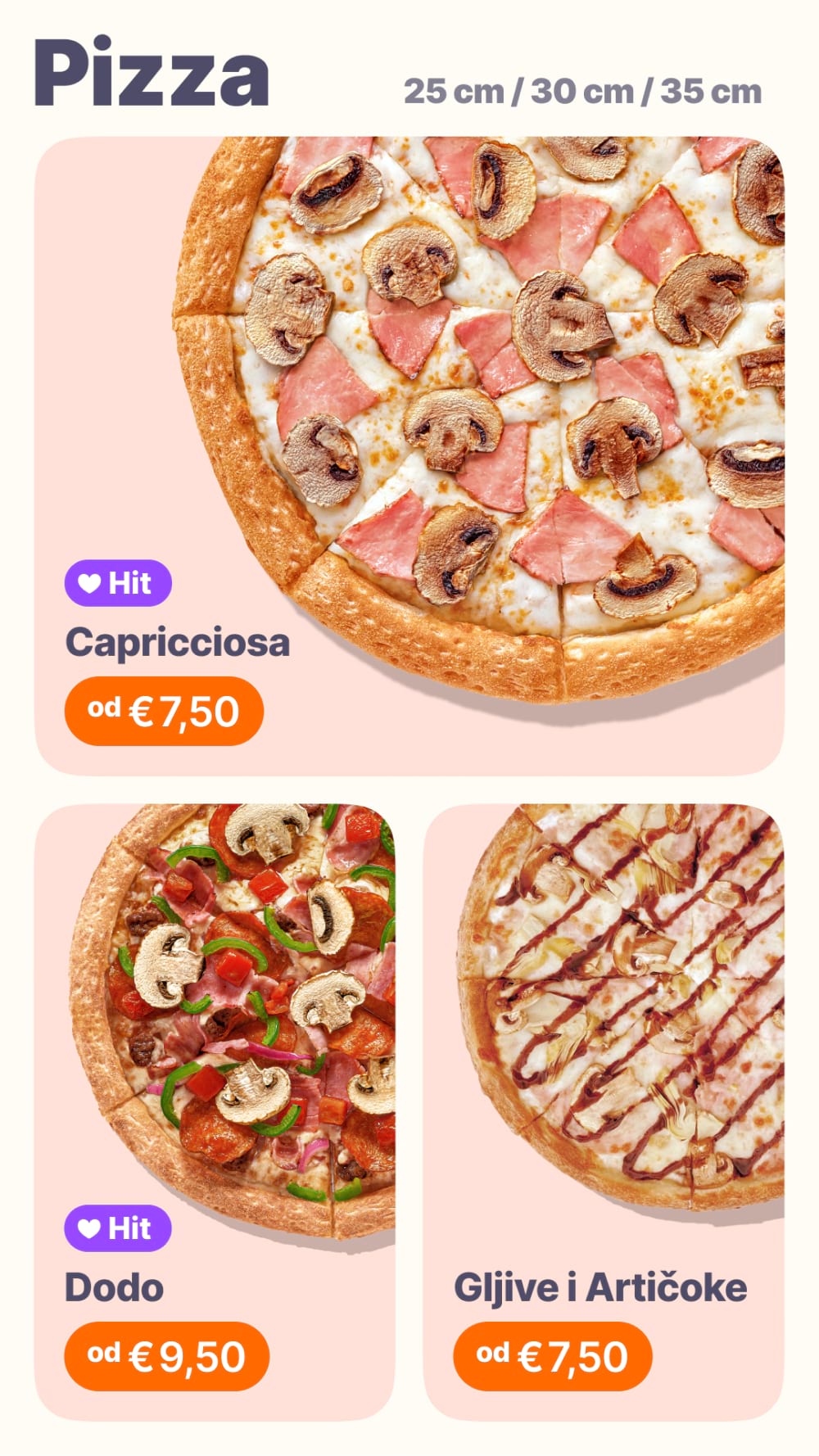
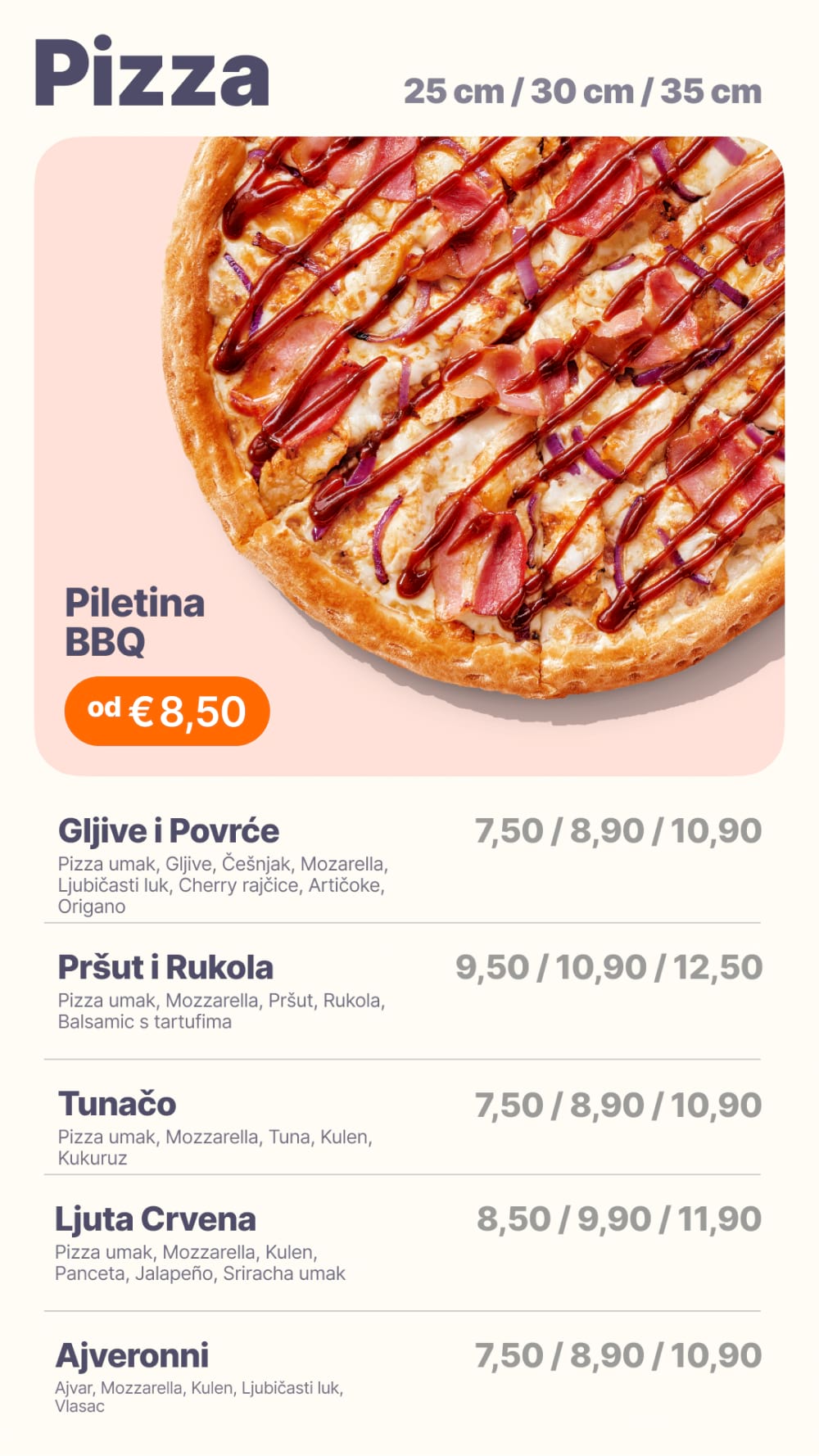
Board 3: appetizers
Put anything that complements the main order or can be an alternative to pizza on this screen: Danwiches, Dodsters, Starters, oven potatoes or nuggets.
Follow the method from the previous items: bring out diverse and unique products that represent the brand; add 1-2 products with the lowest price. Show products you can’t put in the storefront.

Board 4: drinks and desserts
Individual board is allocated for desserts, hot and cold beverages. If the pizzeria project provides fewer screens, combine appetizers with drinks and desserts, and make a rotation.
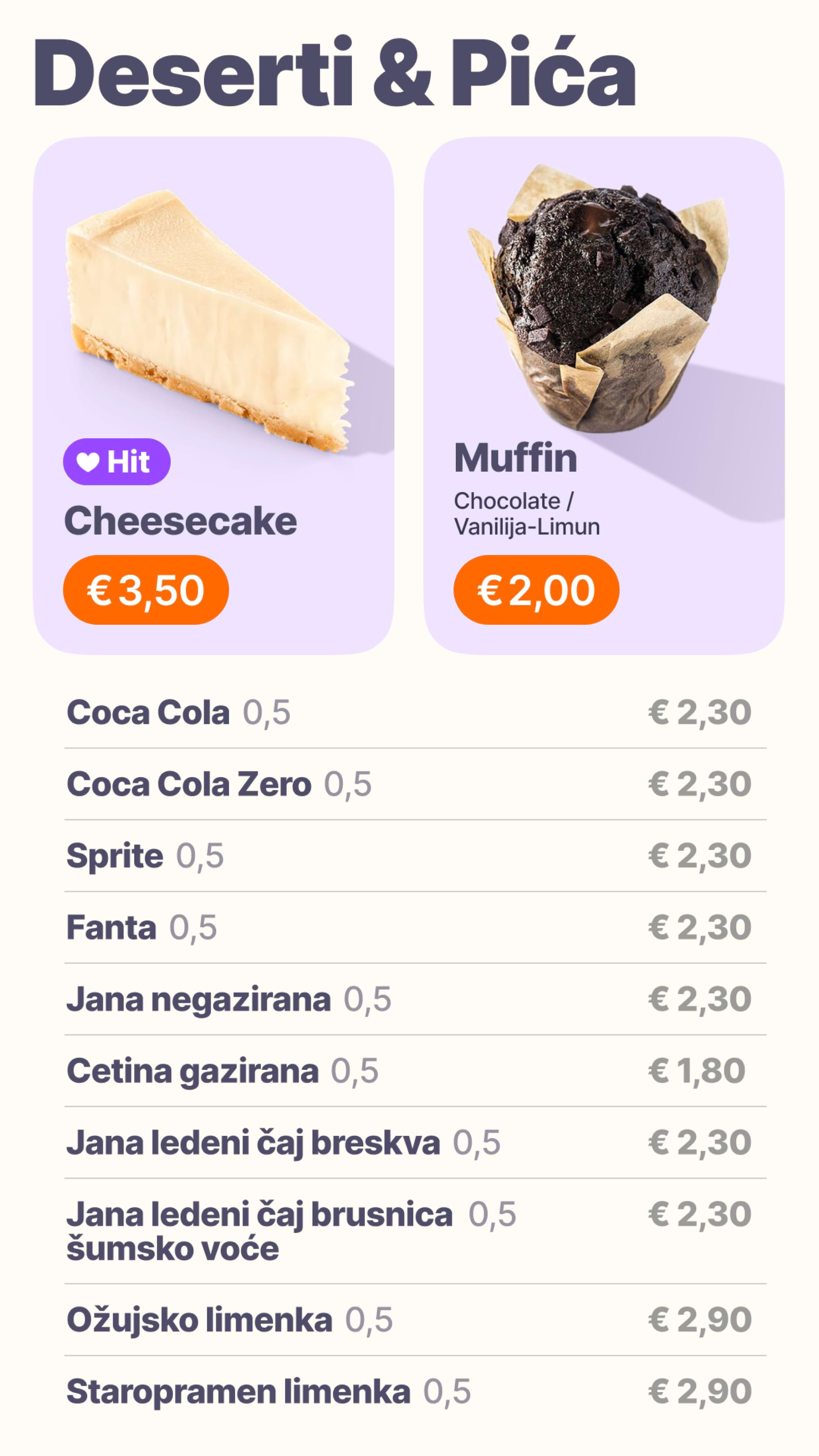
Board 5: promos
On promo layouts, advertise the mobile application or tell about special projects, collaborations, seasonal promotions.

Side menu
Place promotional layouts or standard text menus on screens on the side of the cash register. If you offer a large variety of products, reduce the descriptions of ingredients or the number of items. Use a template with a smaller font size.
If there are not many products on the menu, dedicate a portion of the side menu to the promotional offer. A promotional version of the side menu is also available in the templates.


If questions still arise about TV menu design, please contact your marketing manager — Ekaterina Shishkina or Anastasia Kovalenko.
Read next:



