Tips on how to replicate Key Visuals
Replication is an adaptation of a master layout for media of different formats and sizes. The designer's task at this stage is to distribute elements of the visual across the layout, taking into account the context of placement and features of the media.
When replicating, we use standard templates that already have logos, dimensions and indents. Each media has its own characteristics, so we don't just copy the design, but look for ways to adjust it to different formats.
Here are 3 factors we consider:
- Message prioritization.
- Placement area.
- Context of interaction.
Message prioritization
Even at the stage of a master layout preparation, a designer receives a list of ideas to be communicated to customers. All ideas are arranged in order of significance, so that it would be convenient to distribute them across layouts during replication.
We use this list when deciding what is to be removed and what is left on a particular layout.
Placement zone
Initially, we determine the location of the layout – whether it is inside the pizzeria, on the facade outside or in the urban environment. Each of these locations has its own features, which affect the quantity and structure of messages on the media. When doing media planning, we rely on the concept of fast and slow zones.
Depending on the context and location, people may have different amounts of time and opportunities to explore information.
Slow zones
When a visitor sits at the table and eats pizza, they are in the slow zone: there is no risk of bumping into someone or causing discontent among other visitors who are waiting for their turn. In the slow zone, the person is ready to explore the information around them - to look at the table-tent or the paper tablecloth on the tray. Place more information on these media: the name of the product, its composition, the terms of the promotion, a QR code.
Slow zones include:
- Spot away from the door: a light box inside a pizzeria;
- Table in the restaurant: a table tent, a sticker on the table.

Fast zones
When a customer places an order at the cash register, they are in the fast zone. The customer is under the queue pressure and has no time to browse through the text on the cash display. A passerby who is in a hurry on business is unlikely to stop at a light box to look into our offer.
In fast zones, where you have to make decisions quickly, we only have 5-10 seconds to attract attention. That's why we emphasize only the essential information and frame the photo so that the product can be noticeable even from a distance. We're not afraid to display a really large picture of the product, especially if it's a new flavour.
Fast zones include:
- Road: billboard;
- Sidewalk on a busy street: city-format, pillar;
- Restaurant entrance: door sticker, light box;
- Cash register: cash monitor, TV-board, cash poster, wobbler.

Context of interaction
We always take into account the context in which a person observes our materials: at home, on the street, on the internet or in a restaurant. Context affects how the design is perceived and what elements should be emphasized.
Аds inside the pizzeria
Restaurant is a brand’s zone. A person inside the restaurant knows for sure that they came for Dodo’s pizza; they do not need to be reminded of it, so we do not place our logo on the media inside the pizzeria. The exception to this is collaborations, when we want to emphasize that Dodo is doing a joint project with another brand.
There are two types of media inside the pizzeria:
- Printed: table tent, paper tray tablecloth, wobbler.
- Digital: TV board, cash register monitor, screen on slice display case, media panel.

Advertising in the street and on the internet
This is communication that happens outside the brand area. It may be a person's first contact with Dodo. To be eye-catching and attract attention, we make a lively visual and enhance recognition with a logo.
Outside the brand area, there are two types of media:
- Printed: billboard, city-format, light box, A6 flier, coupon.
- Digital: creatives for targeting and contextual advertising.


Social media
On social networks, users perceive lively photos and stories better, so we use visuals to convey the atmosphere and show situations around the product. Leave a minimum of information on the main layout, just name and price. We don't add a logo; it is already in the Dodo account.
We send our partners the complete version of the layout and photos without text, so that their designers can adjust the layout to the local context.
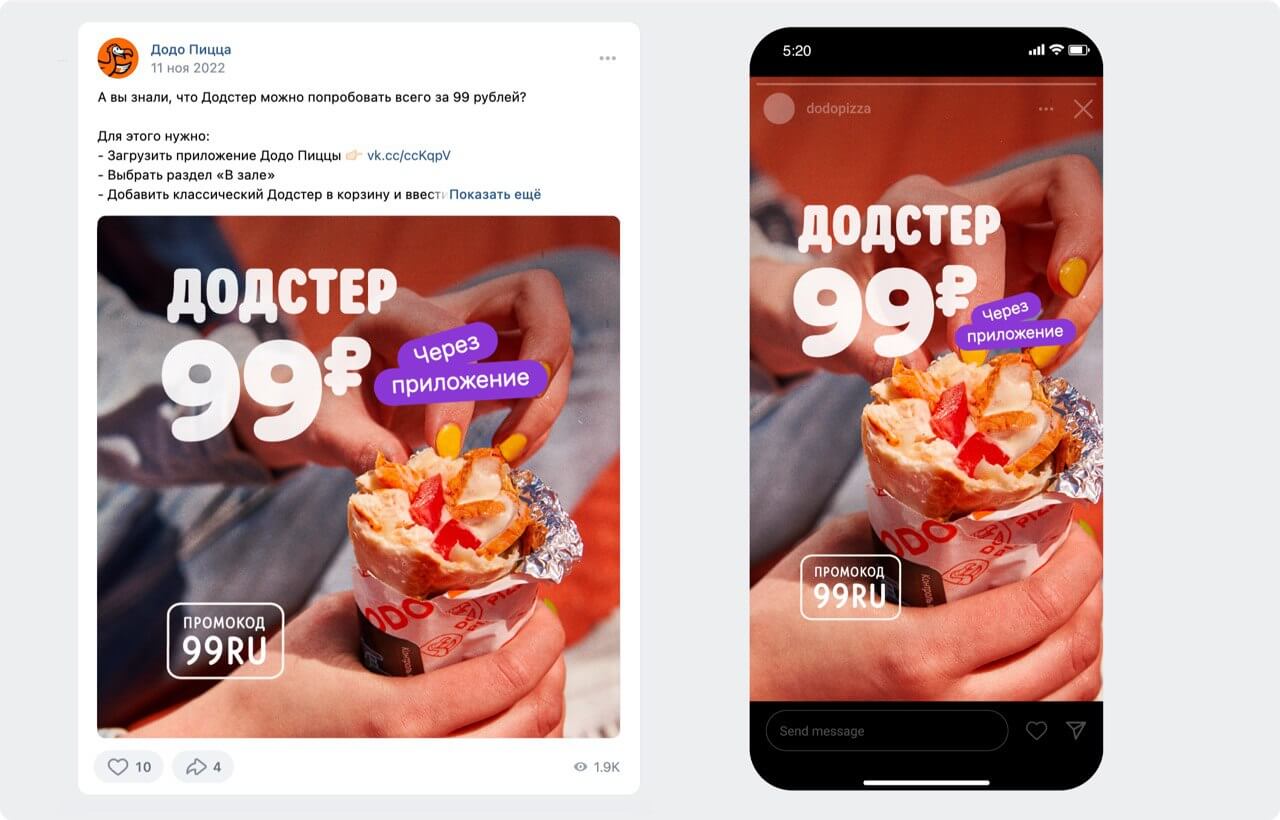
When replicating layouts, we always start from the most significant ideas that need to be communicated. We take into account the size of the media and the features of communication – where and in what situation people see our message. Before deployment we test layouts on mockups: visualization in a real environment helps to notice errors and improve the solution.
Read next:

