Plates and price tags
We use plates to highlight important information in the layout. Usually it's a price tag, novelty, product description, or age restriction.
Price tags
You can download a template with price tags here.
The sum on a plate is a price tag. Price tags can be simple, containing just one figure, and complex, when the old price is also indicated and crossed out. There are four types of price tags in the template: complex with the initial price “from”, complex with a specific price, simple with the initial price “from” and simple with a specific price.
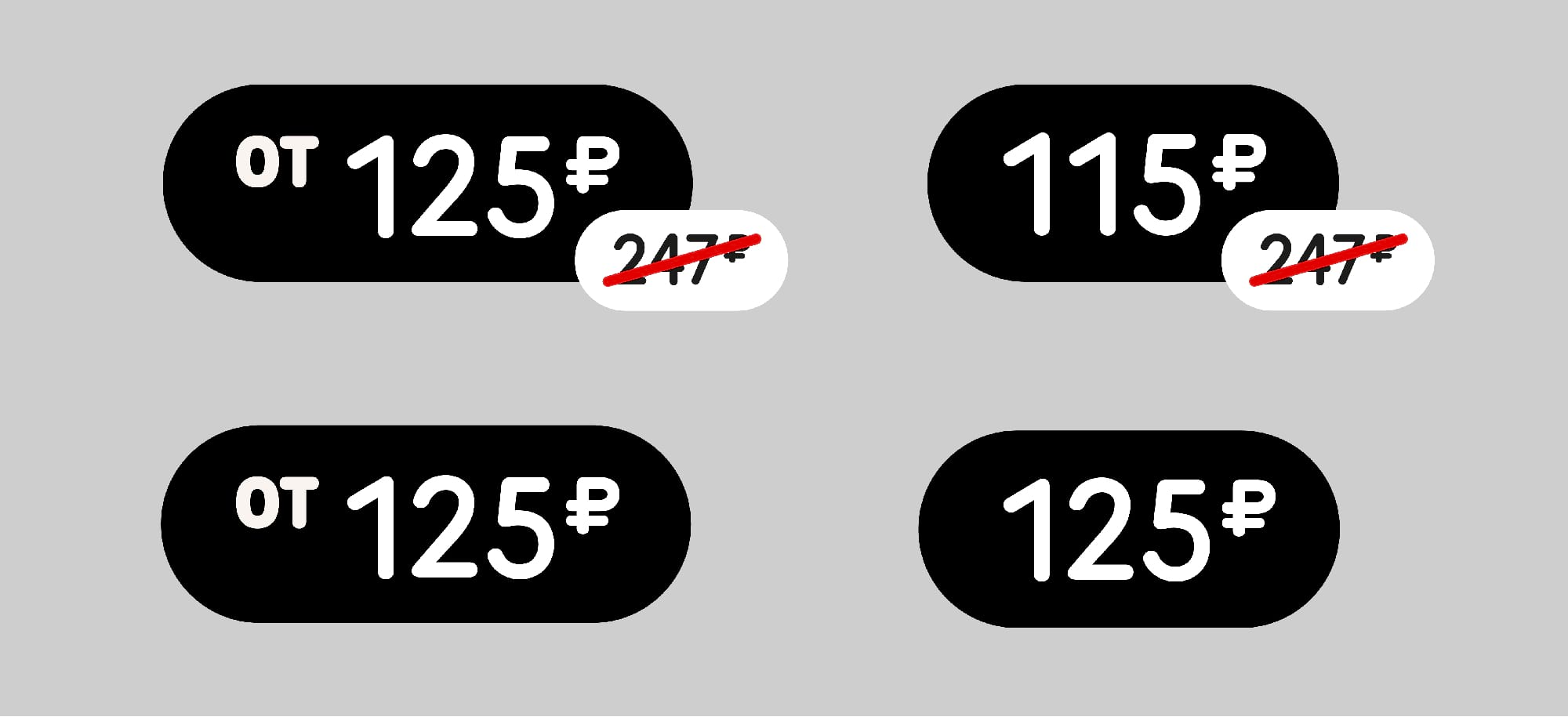
All price tags in the template are adaptive: if you change the price, the plate will adjust its size and shape, saving the specified indents automatically.
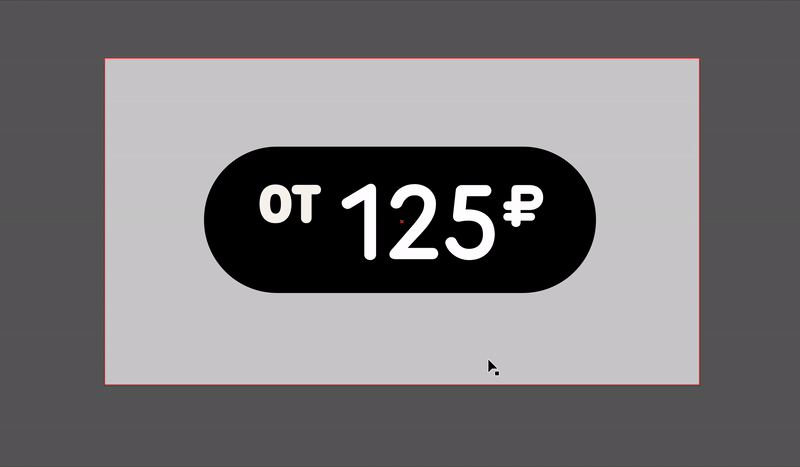
Descriptions
The plate template with descriptions can be downloaded here.
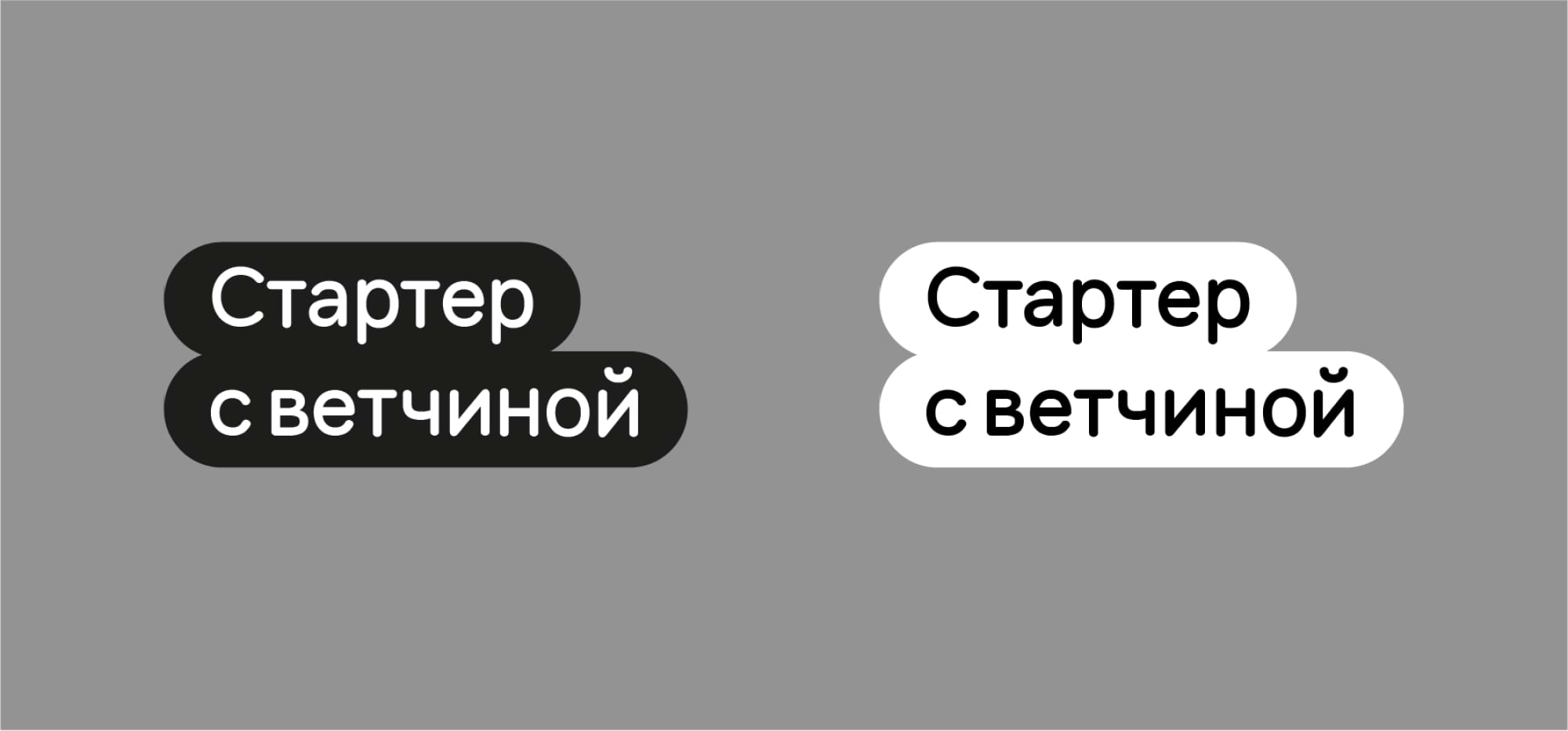
There are two types of plates in the template: with white letters on a black background and with black letters on a white background.
Description plates are used in two cases.
- If you need to display the product name, but the caption comes with a motley background and the text is lost in it. In this case plates are horizontal, the text inside the plate is typed in lowercase letters with the first capital letter. If the signature has several lines, each line is in its own plate, the plates overlap slightly so that the distance between the lines looks natural.
- If you want to highlight some message in the layout, you can put the plates at an angle. This technique adds a strong emotional charge, thus, it should be used carefully. Also take into account the direction of a plate rotation, so that the vector of movement does not break the layout, and on the contrary, additionally unite the composition. Do not group more than 3 plates at a time.
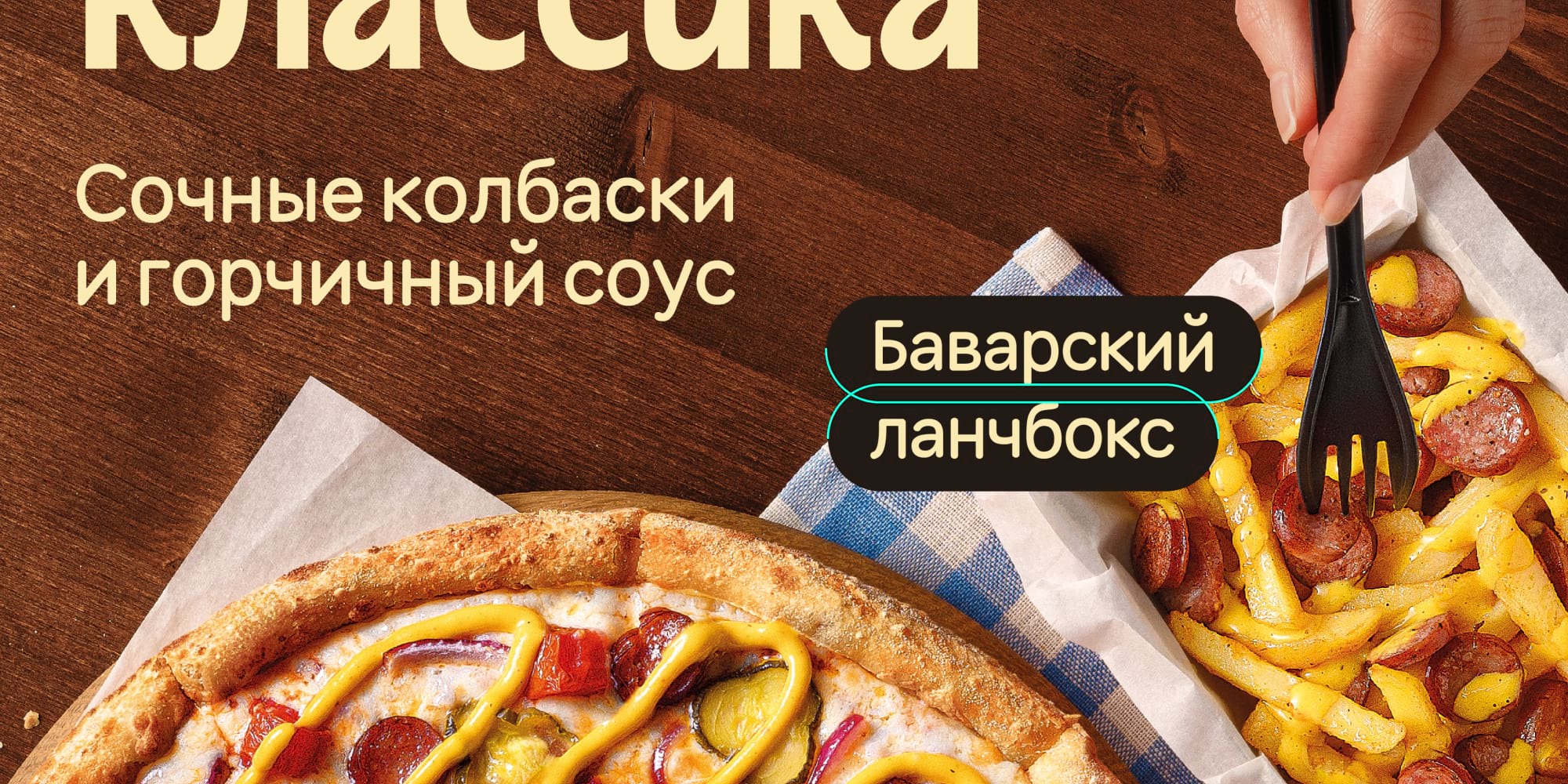
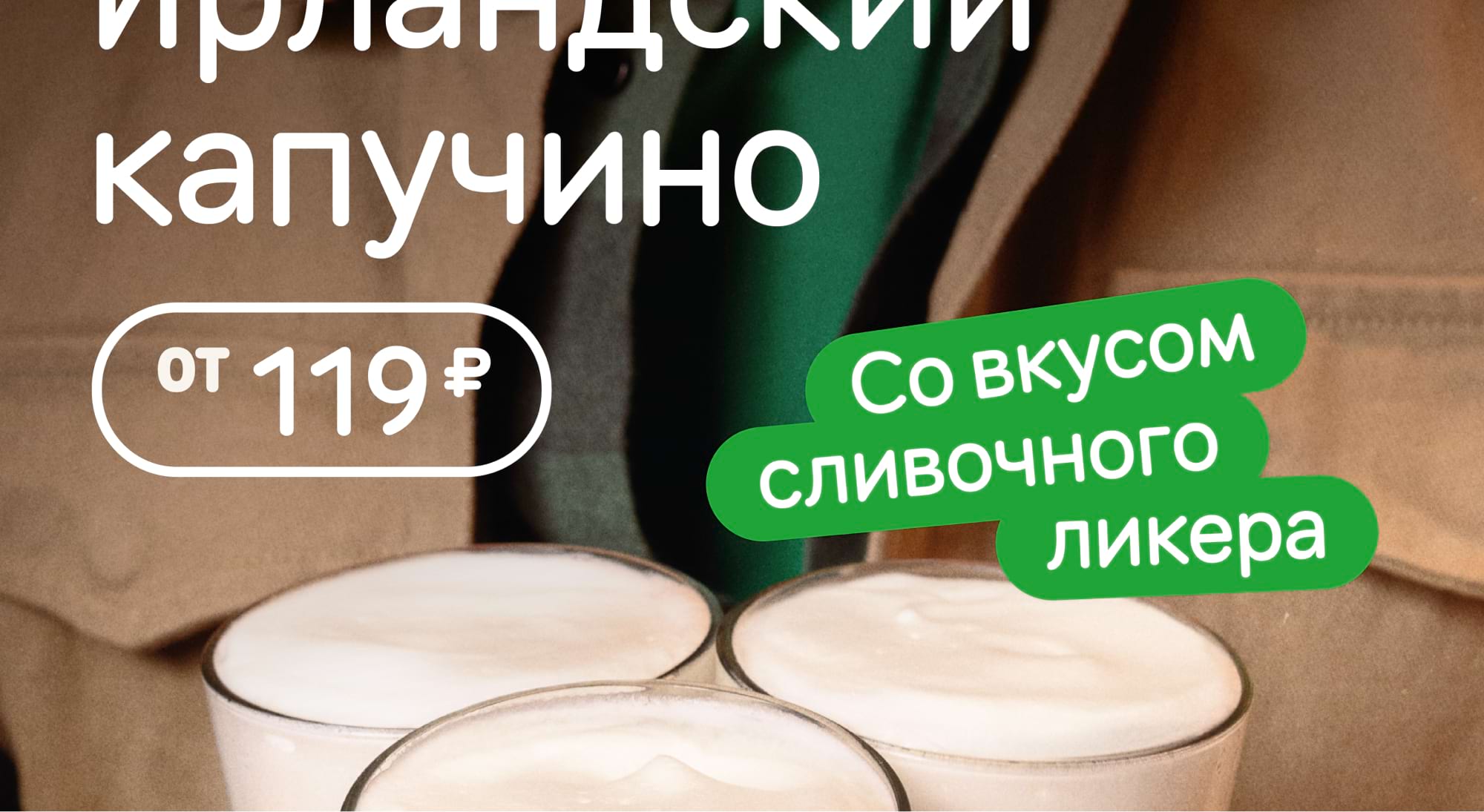
Before rotation, we turn the plate into curves. To do so, click: Object → Expand Appearance.
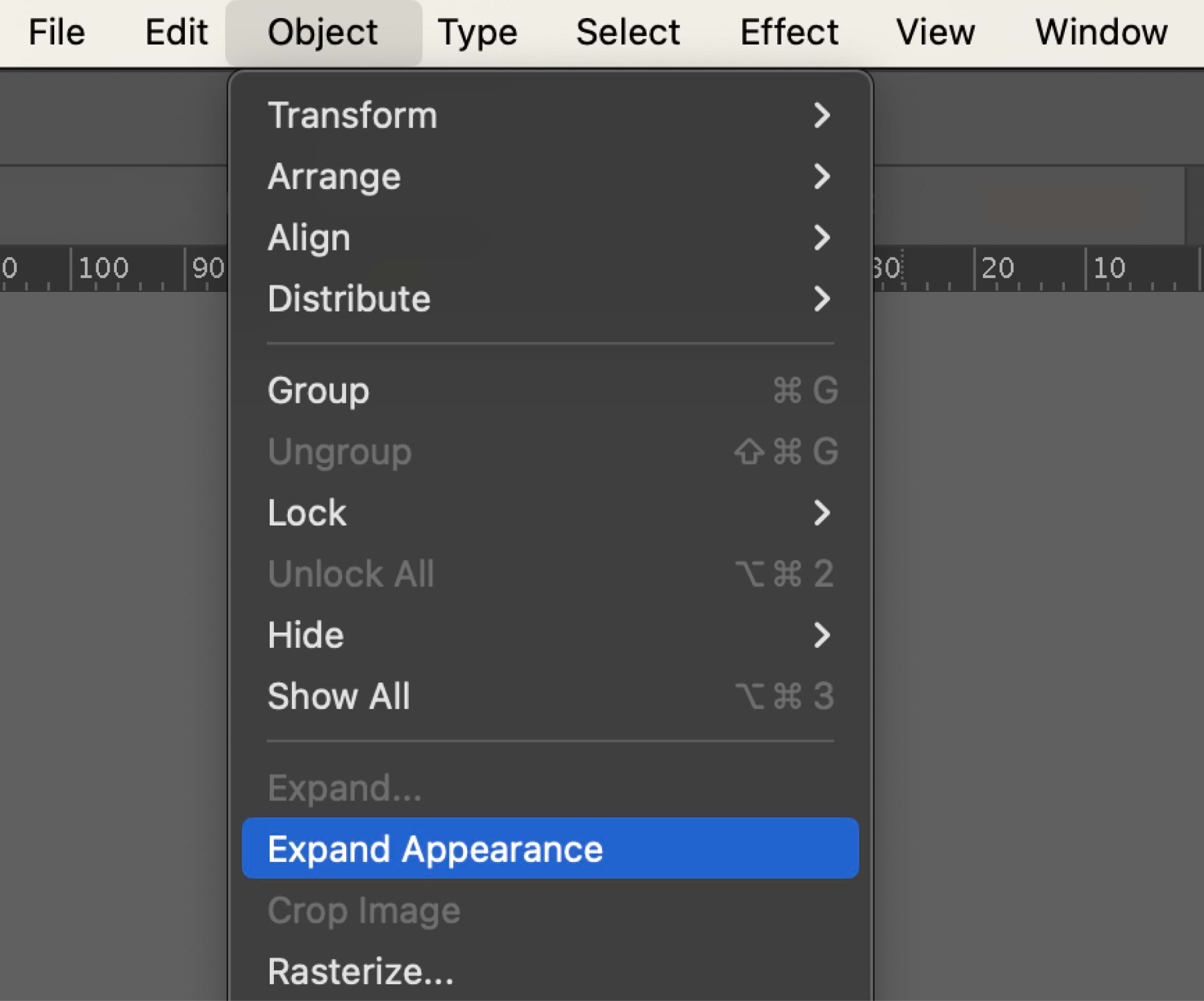
The text inside the plate is capitalized if it is a separate message and typed with lowercase if the message in the plate just complements the title.


Novelty
The template with the “Novelty” plate can be downloaded here.
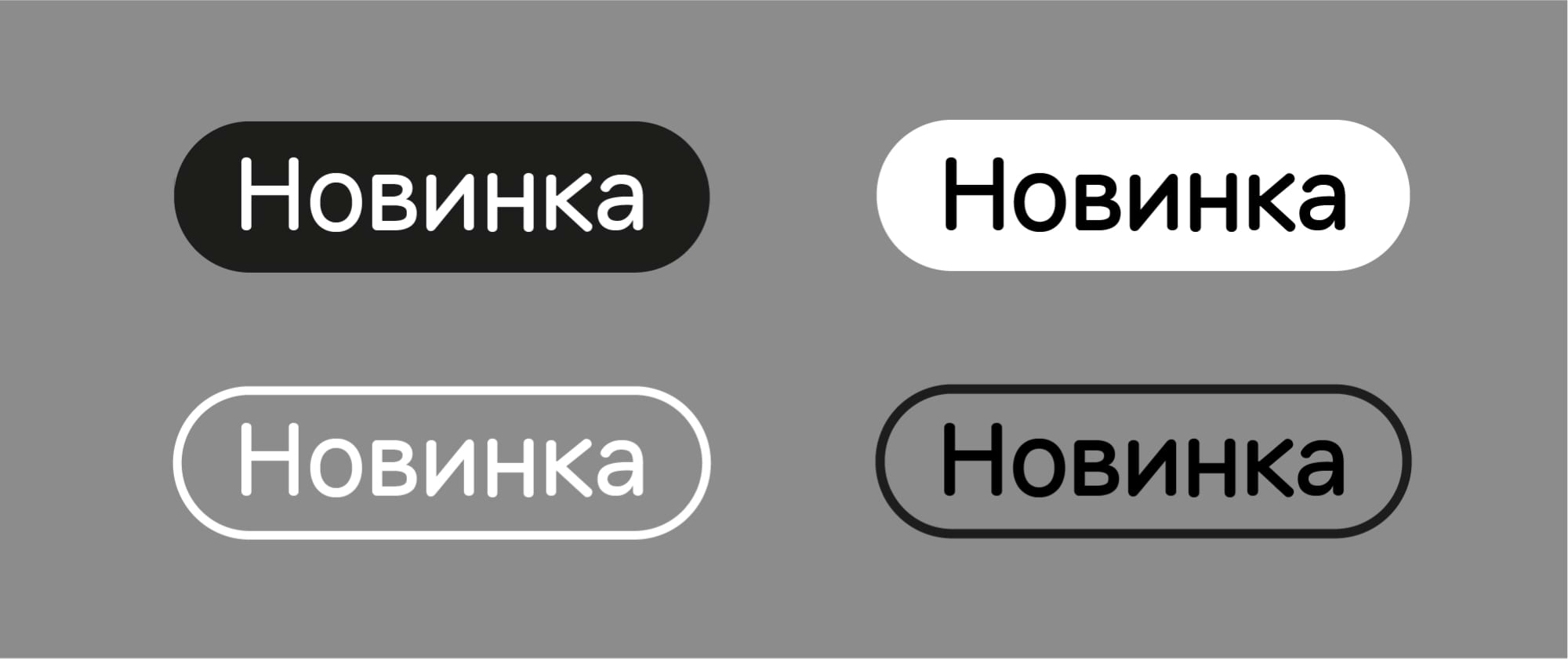
There are four types of information plates in the template: with fill and outline, with white letters on a dark background and with black letters on a light background.
The “Novelty” plate is used for the products that have recently appeared on the menu. The text inside the plate is typed in lowercase letters with the first capital letter.
All plates are adaptive, as well as price tags.
Age restrictions
You can download a template of the plates here.
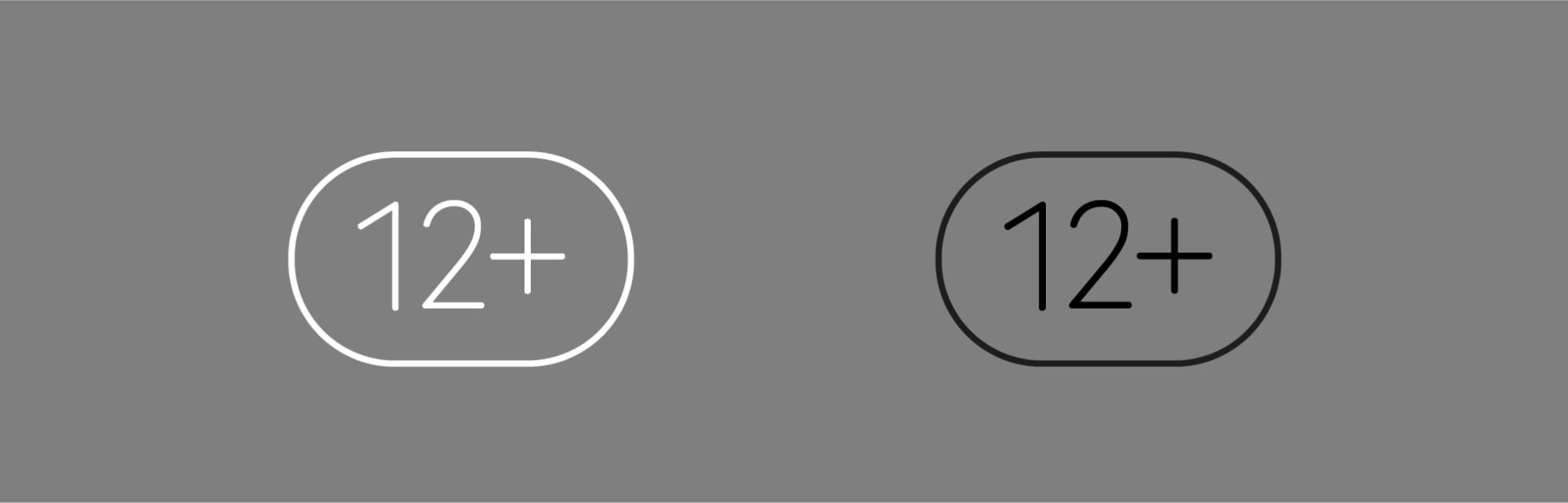
The age restriction is placed in a thin outlined plate. This plate does not need to draw a lot of attention, so we do not fill its background. These plates are also adaptive: we change the color of text and outline in accordance with the palette of the layout.
General principles of working with plates
Plates in the templates are made black and white and of the same size. Here are a few recommendations on what to consider when changing the color, size and other parameters of the plate.
Color
Change the color of the plate in the “Appearance” panel. Here you can also add an outline to the plate. The cross hatching line color in all layouts is red, so don't change it.
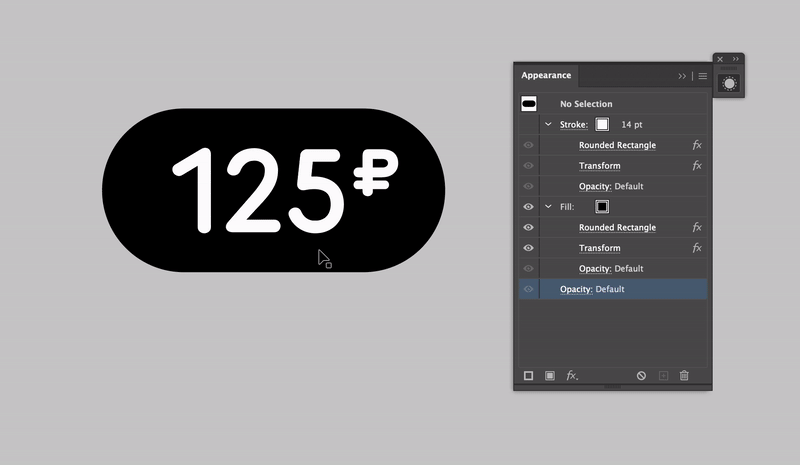
When changing the plate color in accordance with the layout palette, we focus on the lightness of the color. Change white color in the template to light, and black to dark. In the templates you can observe visual compensation for the thickness of the text depending on the background.
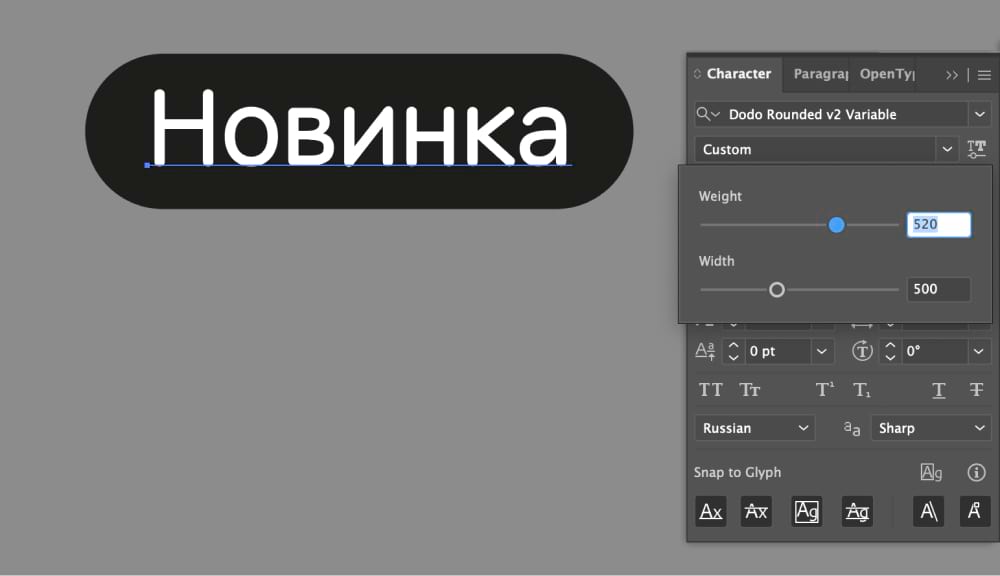
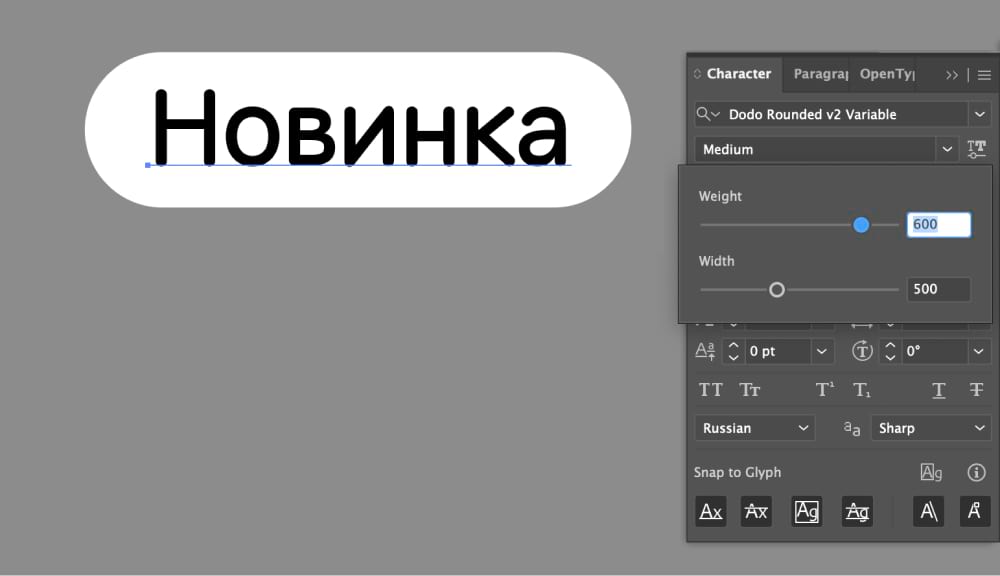
A color that becomes darker than 50% gray in grayscale is considered dark.
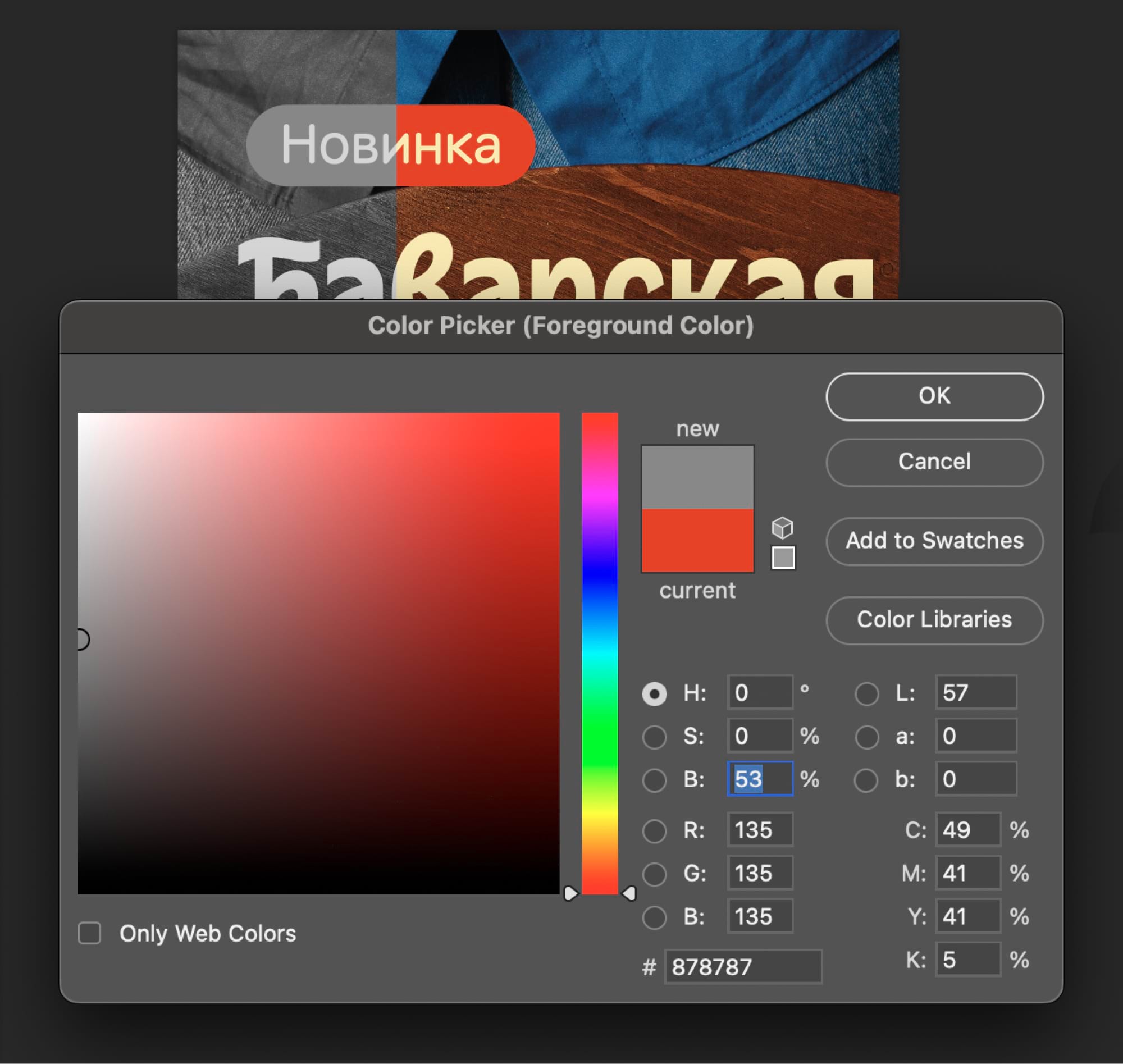
Size
You can change the size of adaptive plates by simply scaling them. “Scale Strokes & Effects” must be checked, otherwise the indentation and corner rounding settings will be messed up.
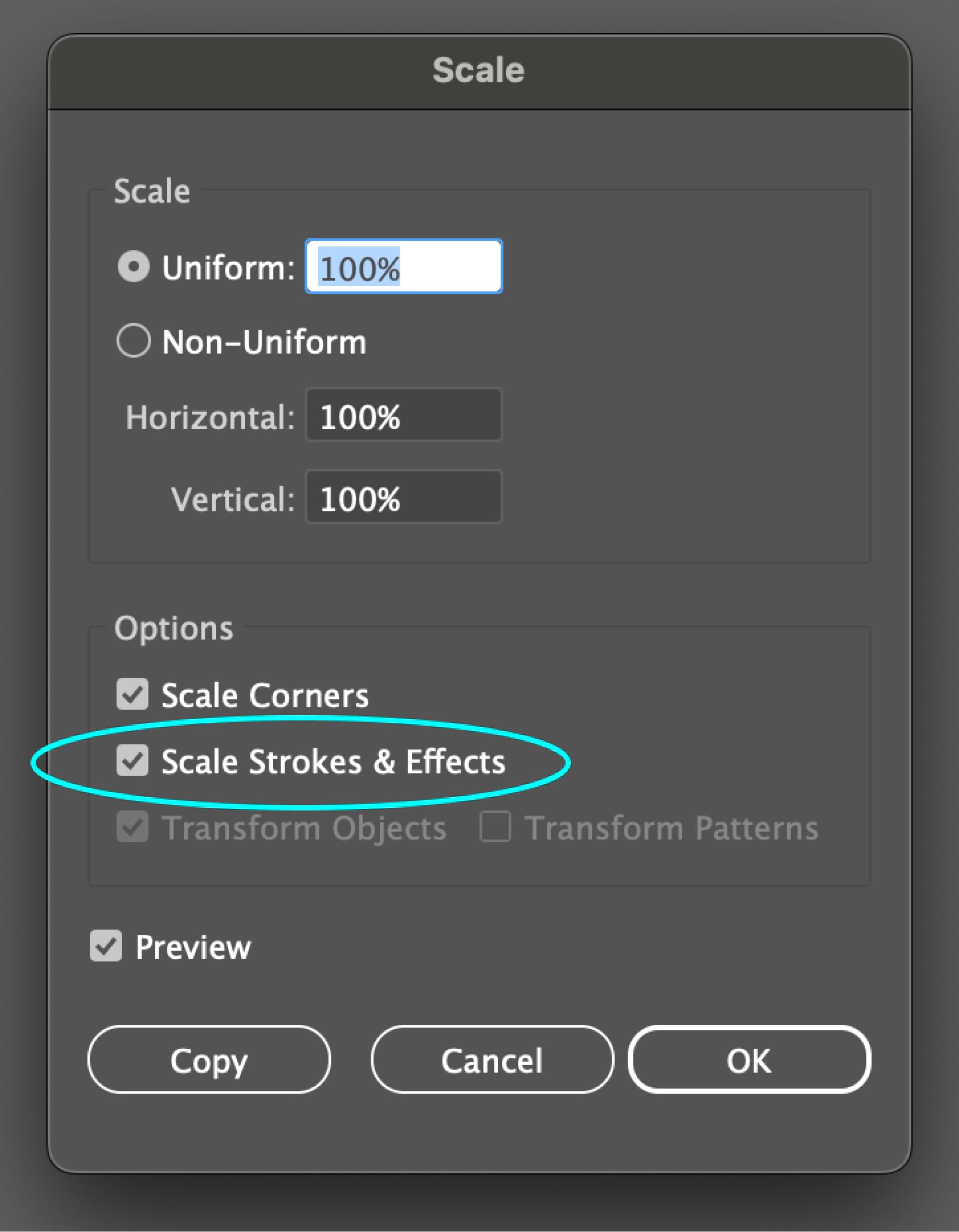
Composition in a group
When we put the plates at an angle, they don't remain parallel. Each plate has a slightly different angle from its neighbor. This provides the group with its own character. But it can create unsightly gaps. To avoid this, it is better that the plates are in contact and their angles do not differ too much.
Yes

No
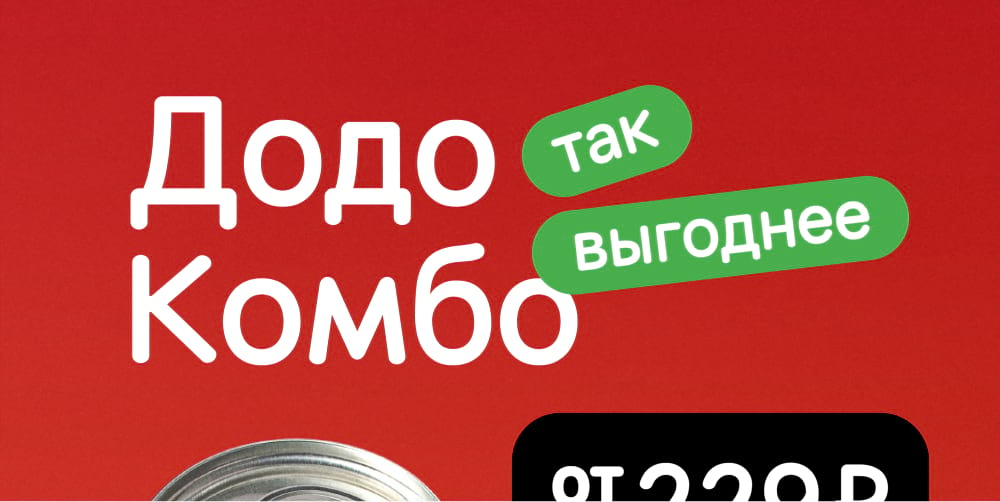
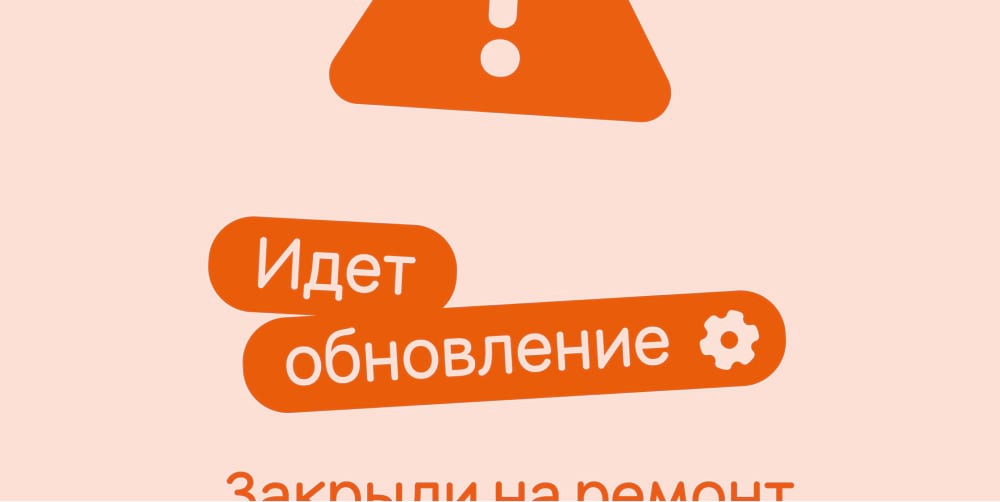
Hierarchy of plates in a layout
If we need to add several plates to the same layout, we build them up differently in terms of visual weight. This is how we set accents and hierarchy of messages. For the first level of the hierarchy - a fill which is the most contrasting to the background, for the second - less contrasting, for the third - a stroke without fill. We don't usually imply more than three levels.
This guide only describes the standard plates. But there are also some other ones. For example, Dodo Combo has its own type of plates and price tags to make it easier to identify against other communication.
Read next:
