How to create relevant stories
Add up-to-date highlights stories right after creating a new account.
- Post the section cover in the stories.
- Open it and click on the "Highlight" button. A new window will open, prompting you to "Add to highlights" list.
- Create a new project, put down the name of the section. Now you can add stories to the necessary section with one click.
- Create each section the same way.
Albums can be edited: you can change the title, cover, add or delete stories. Highlights are added to the sections from active stories. To edit an album, press the button of the album itself - a window will appear that will offer you to delete or edit stories.
Sections
We recommend creating 6 sections in highlights:
- about,
- navigation,
- product,
- app,
- gloves,
- reviews.
Here is an example of highlights covers.
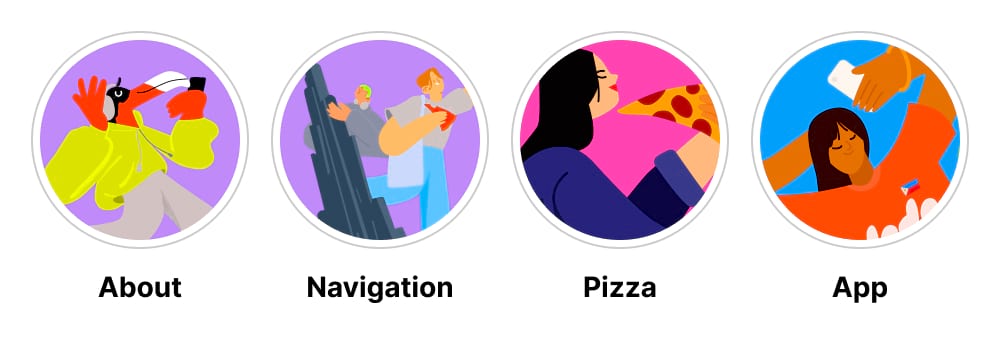
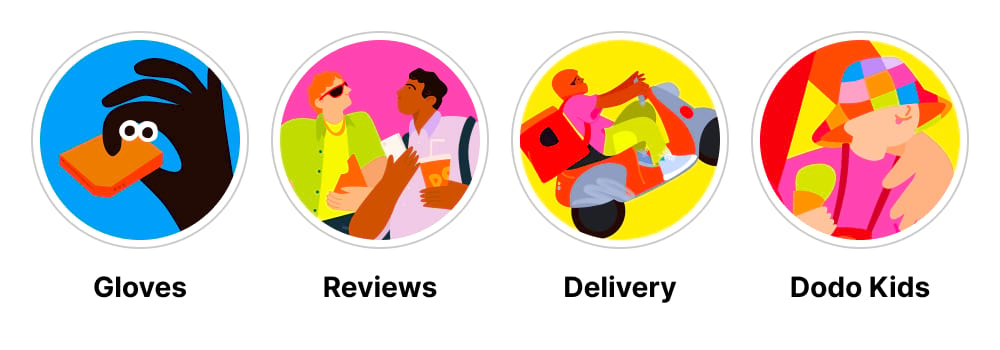
Here are recommendations for the content of each section. There are ready-made templates for the "About", "App", and "Gloves" sections.
About. We say that we are an international pizzeria chain, a fully digitalized business, and introduce our company.
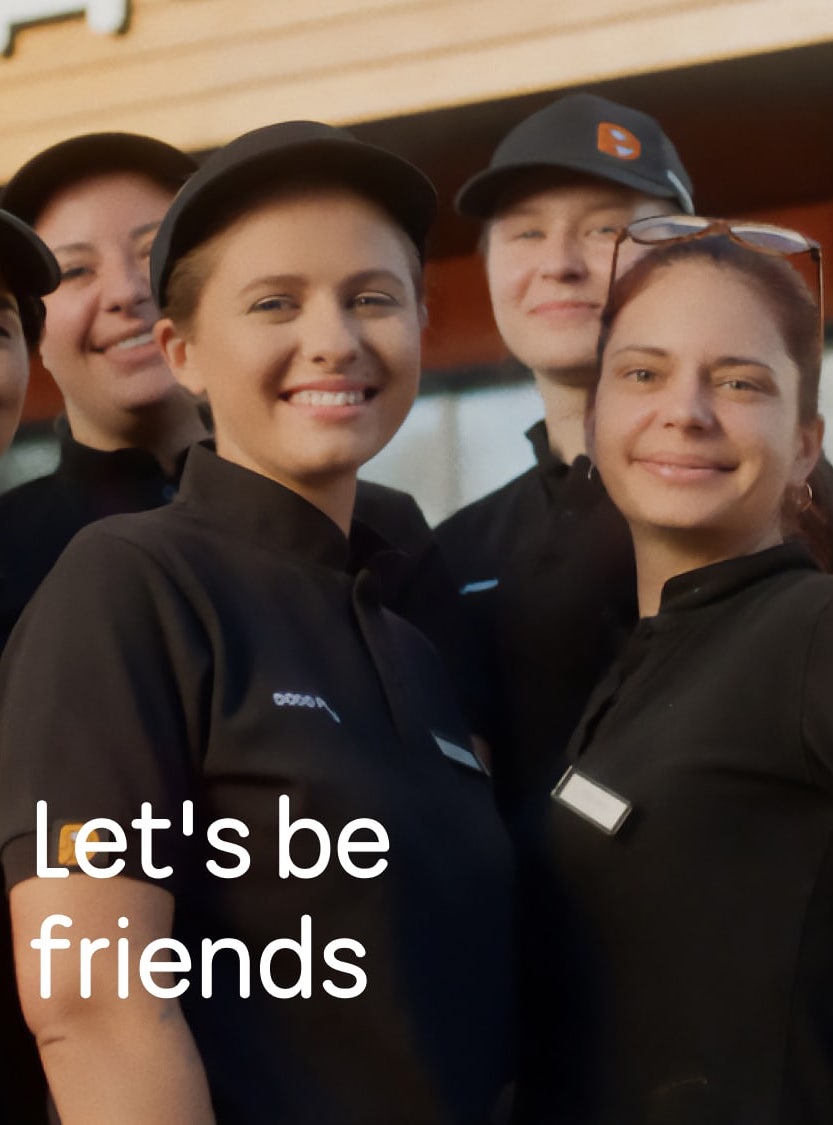

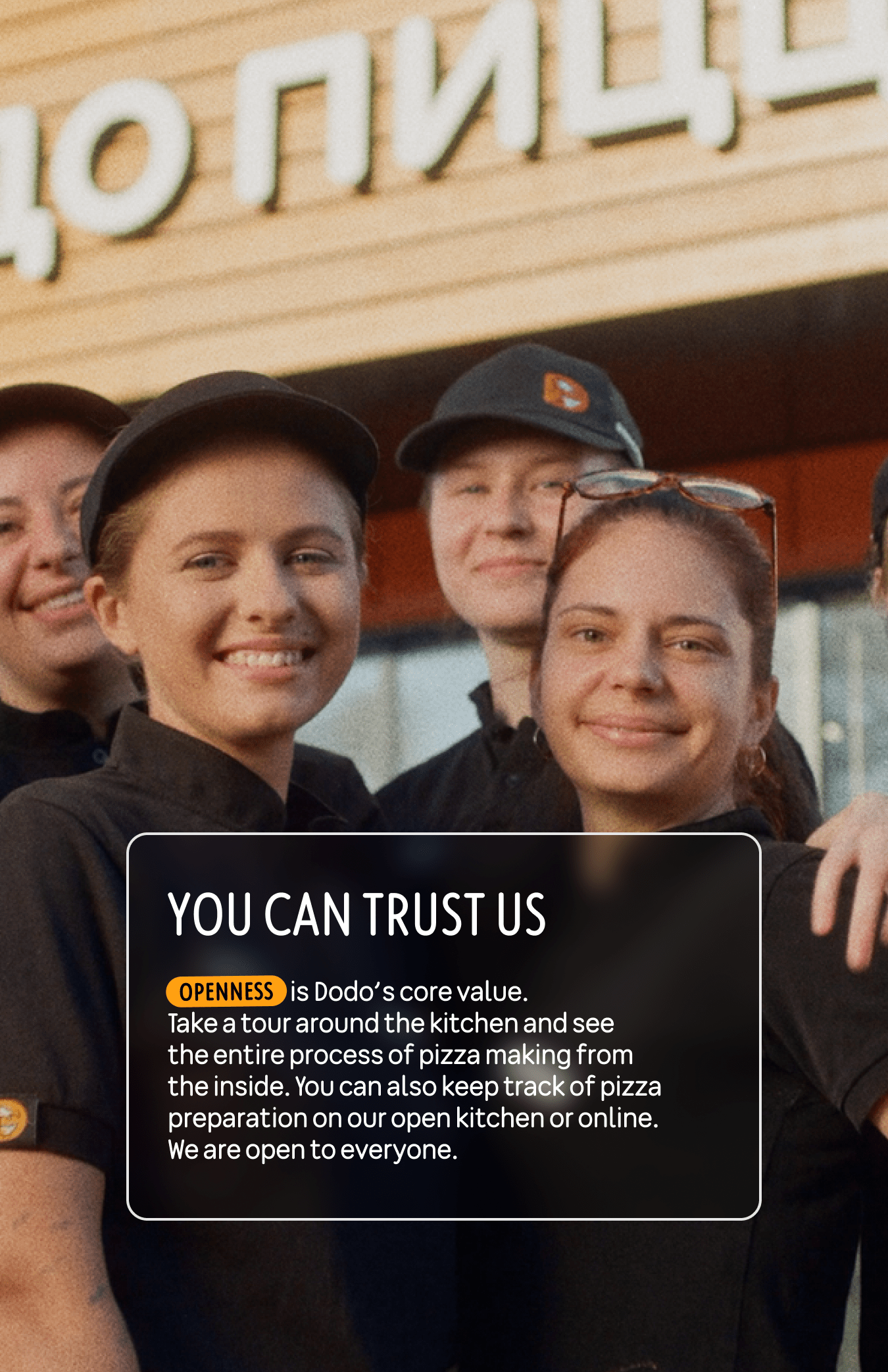

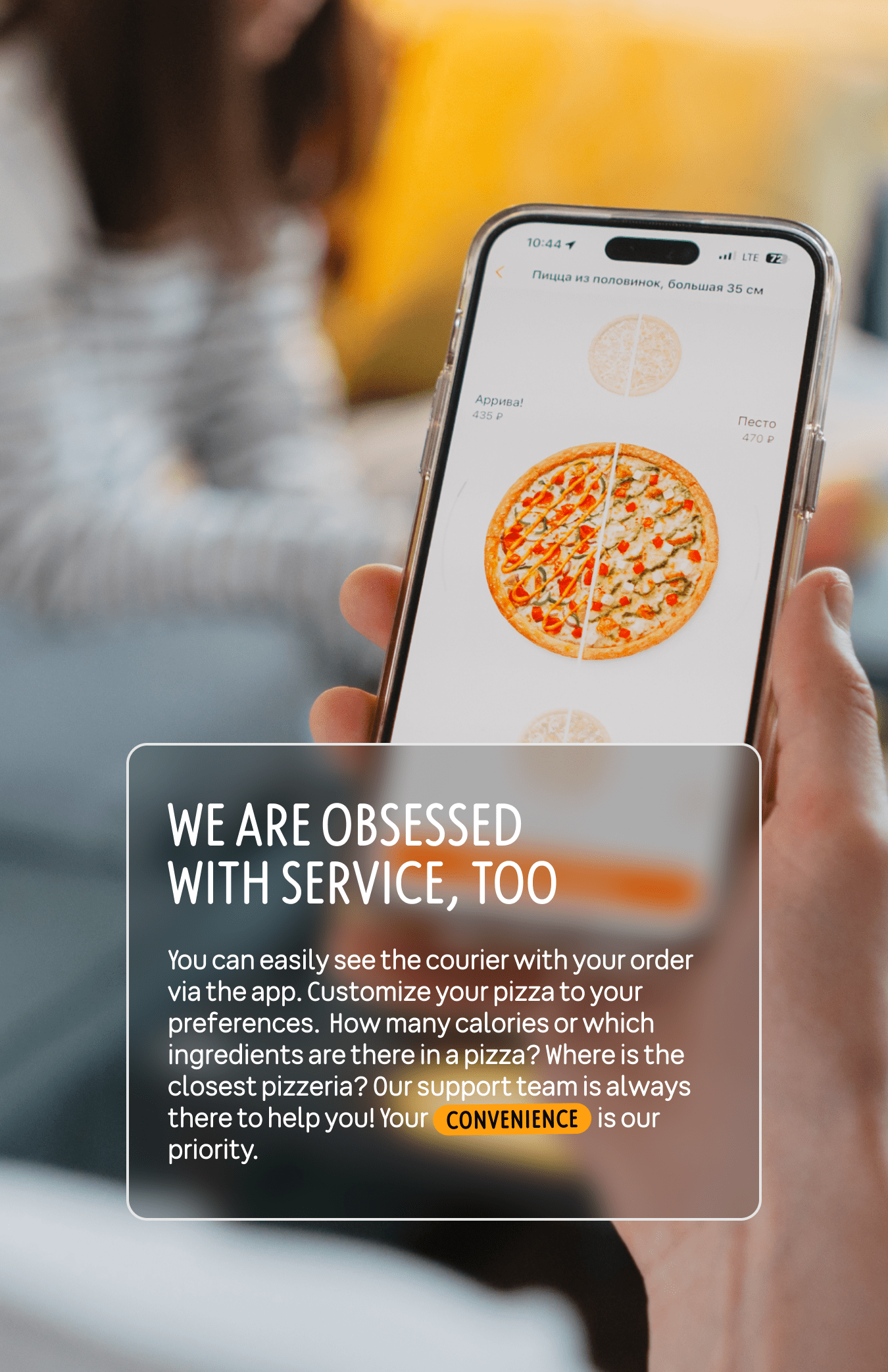
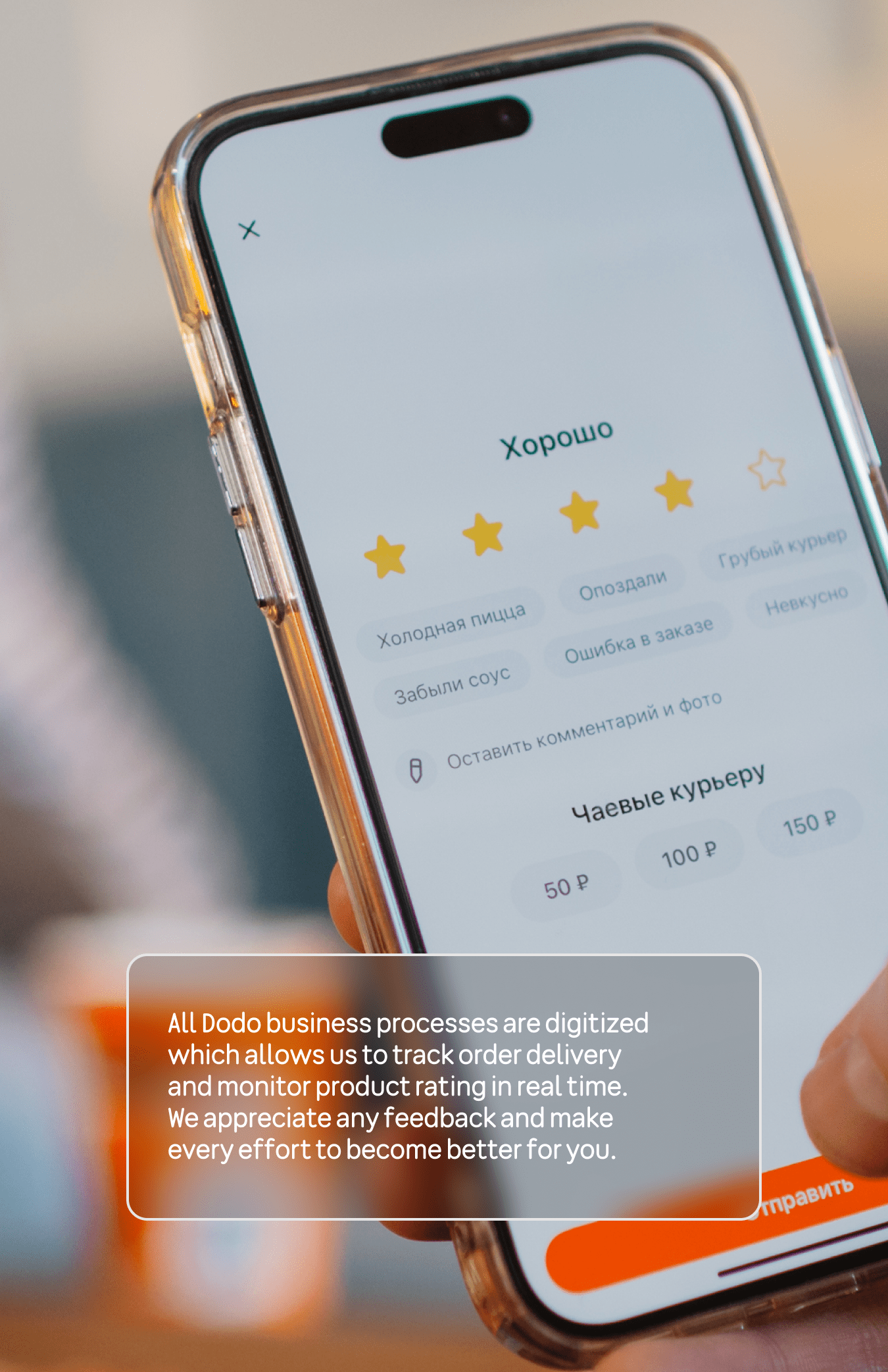
Download link: ready-made stories in Russian and format for editing.
Navigation. We say what cities the pizzerias are in, how to get to the restaurant, what is the delivery zone.
Product. We show the range of products. We answer the question "Why is it delicious at our place?" and post new products.
App. We show the key features of the app, attach a download link.
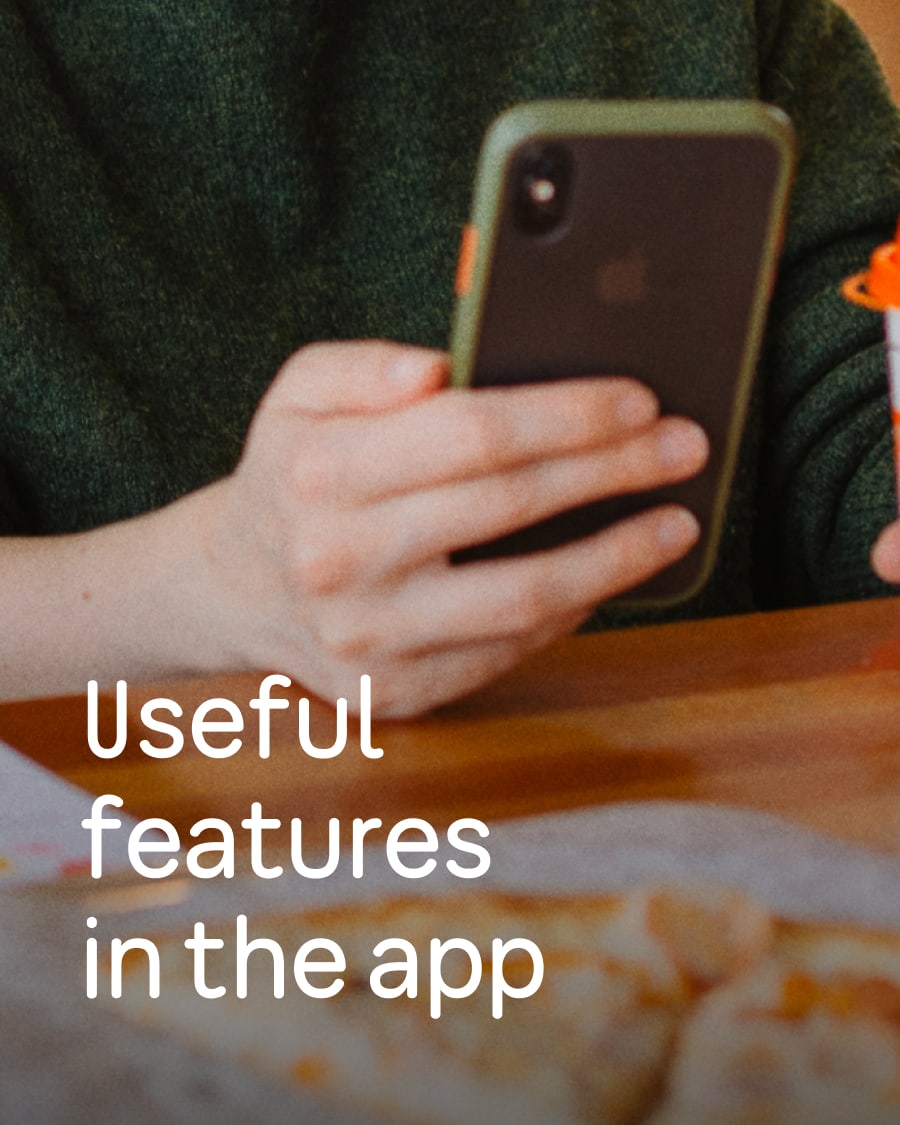
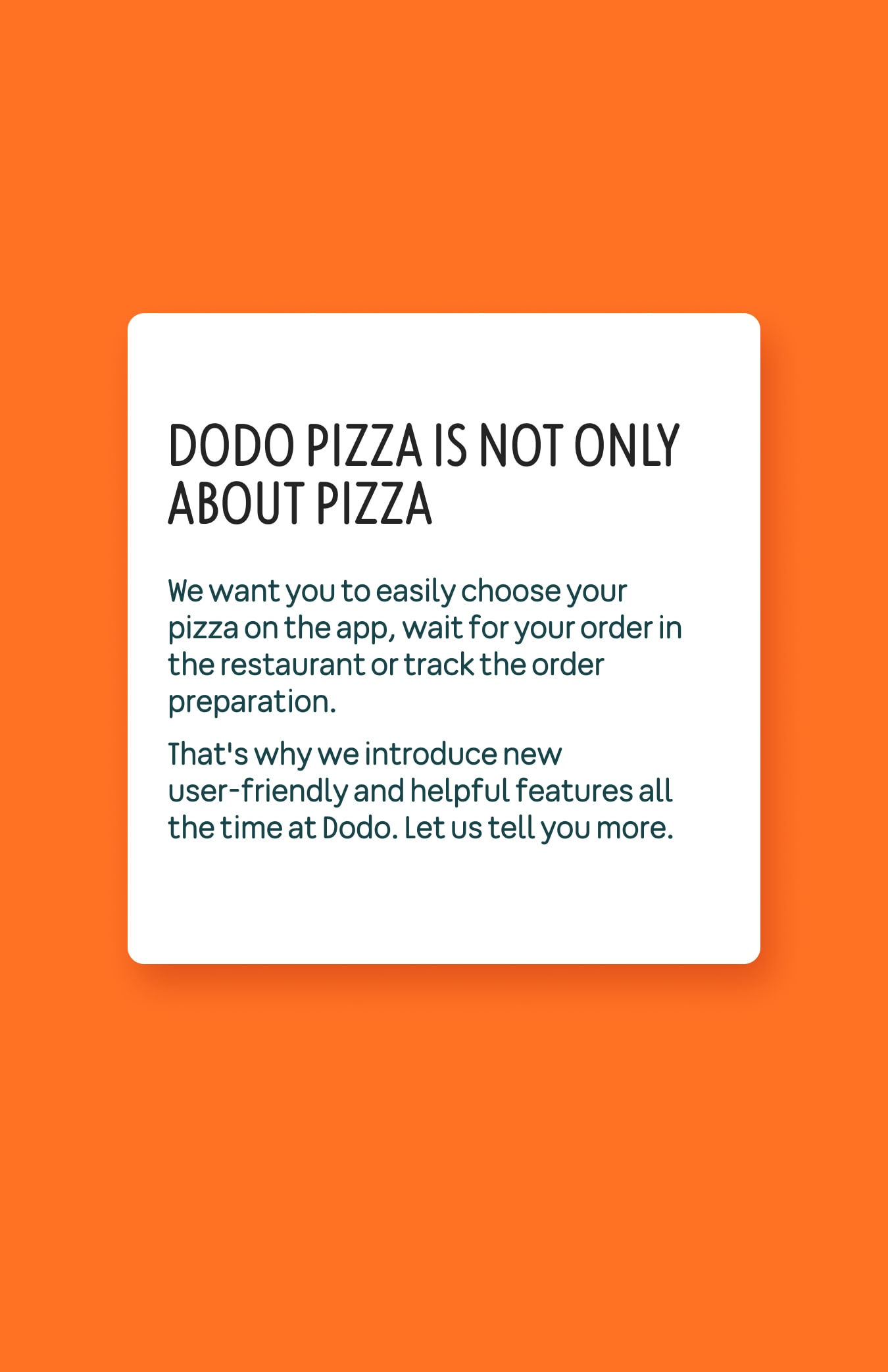
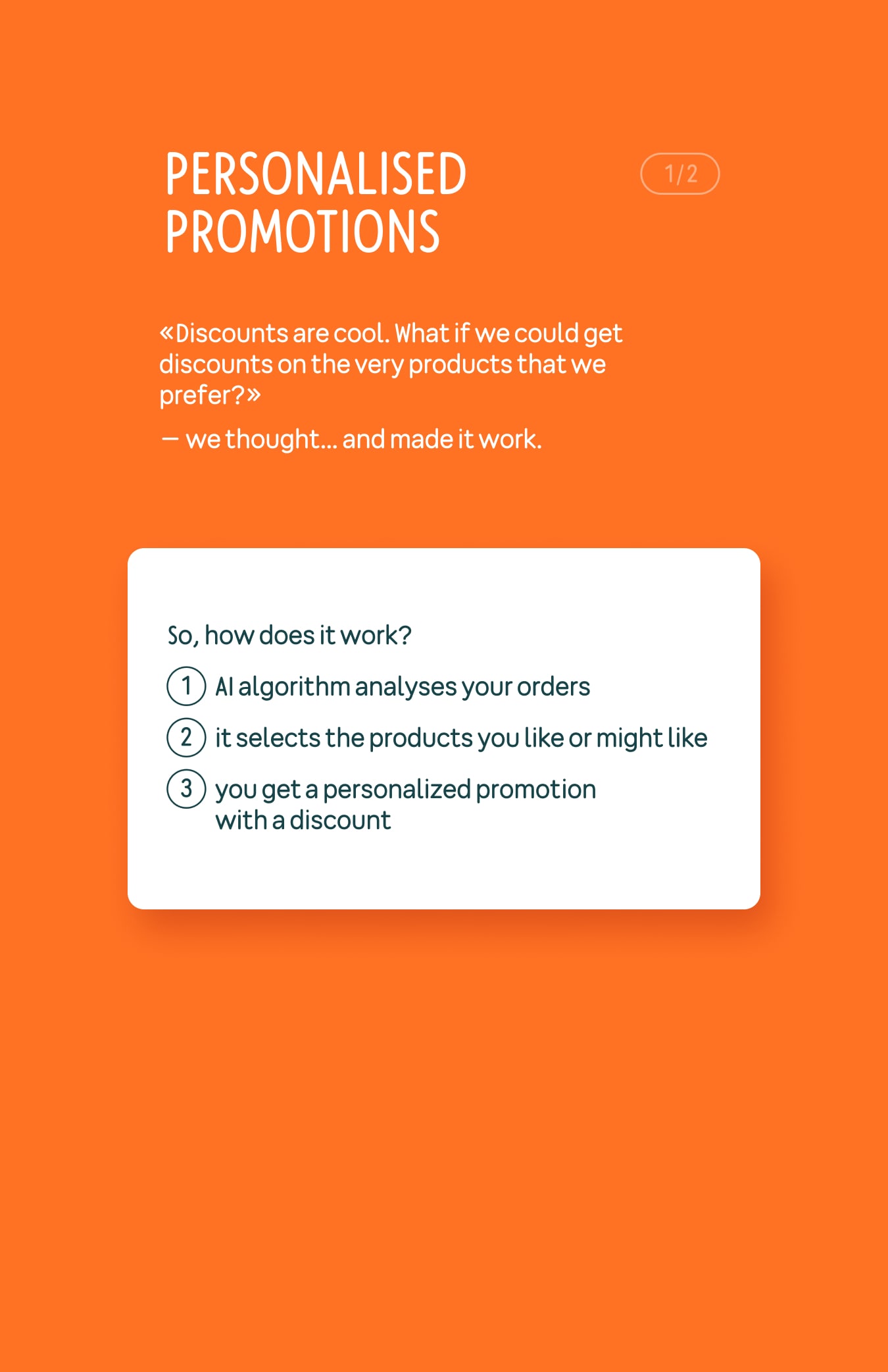
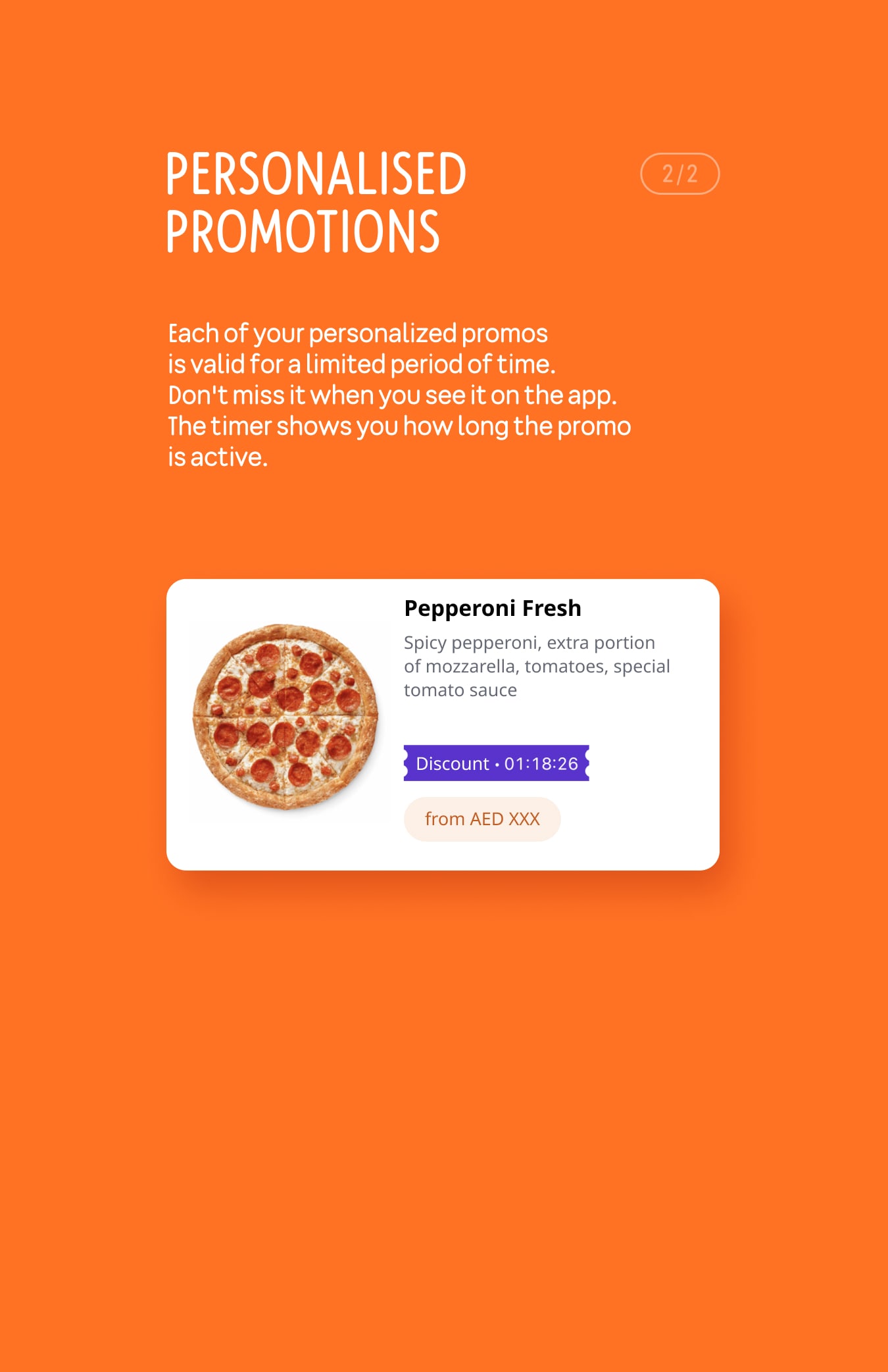
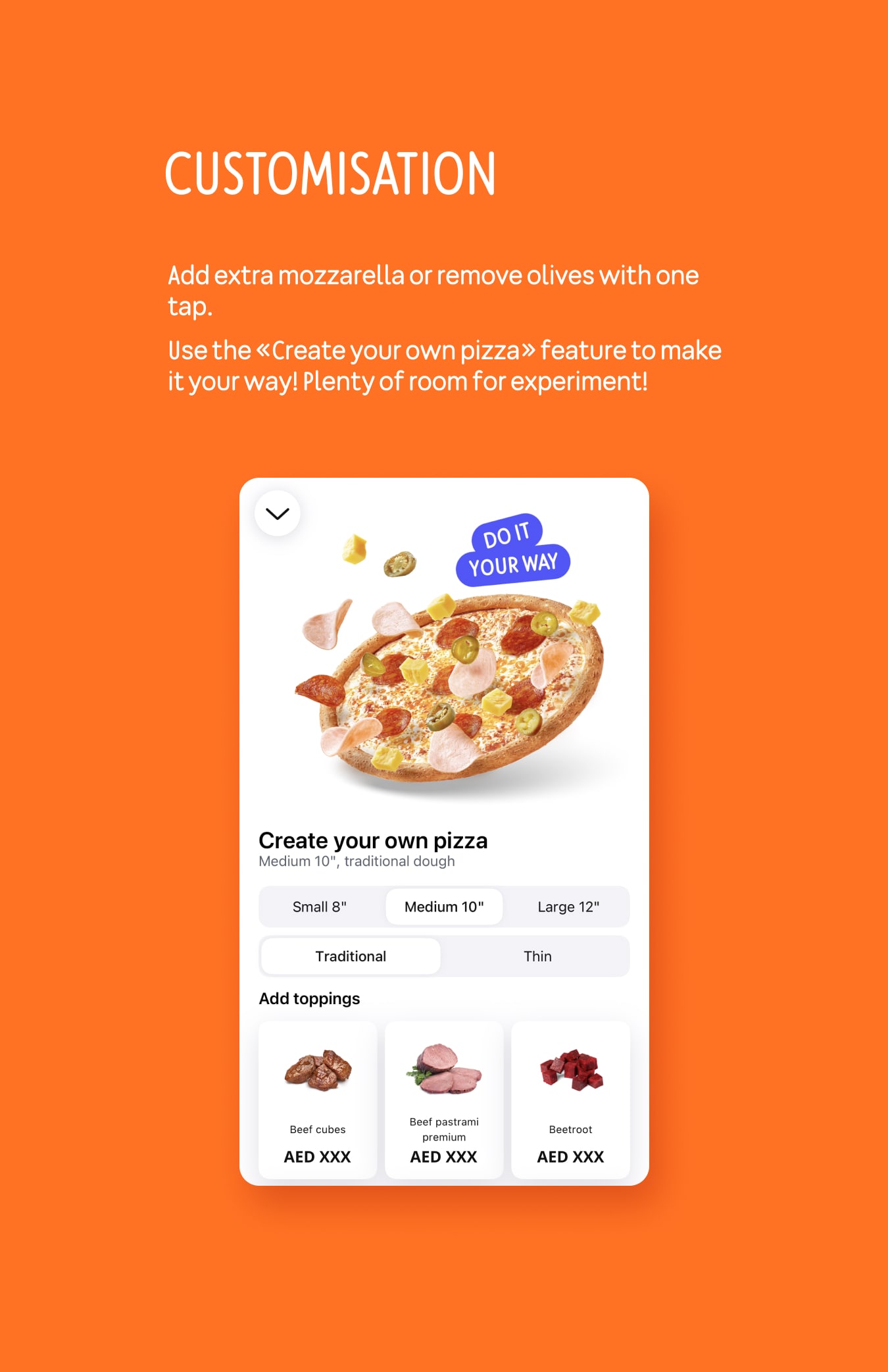
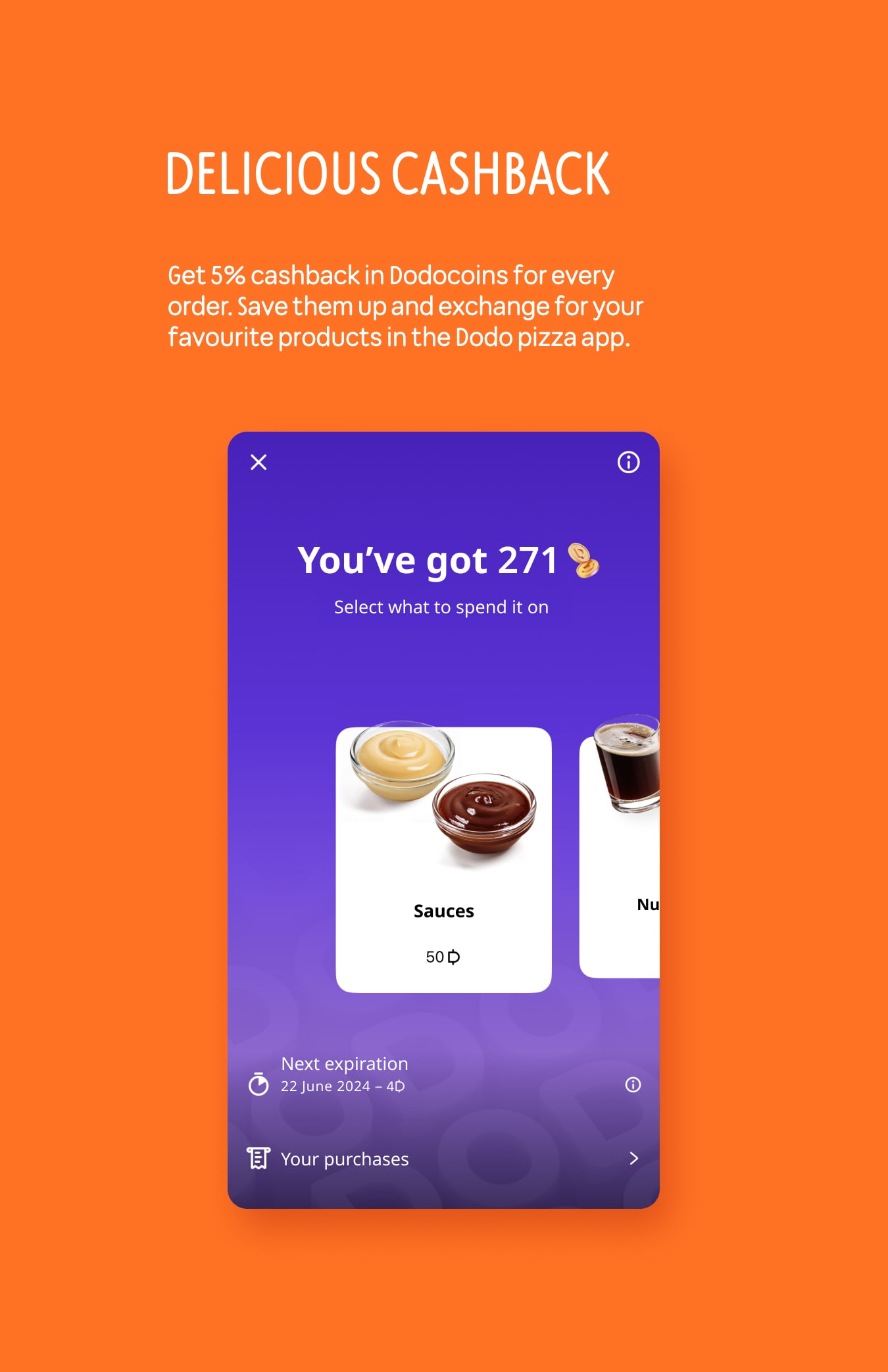
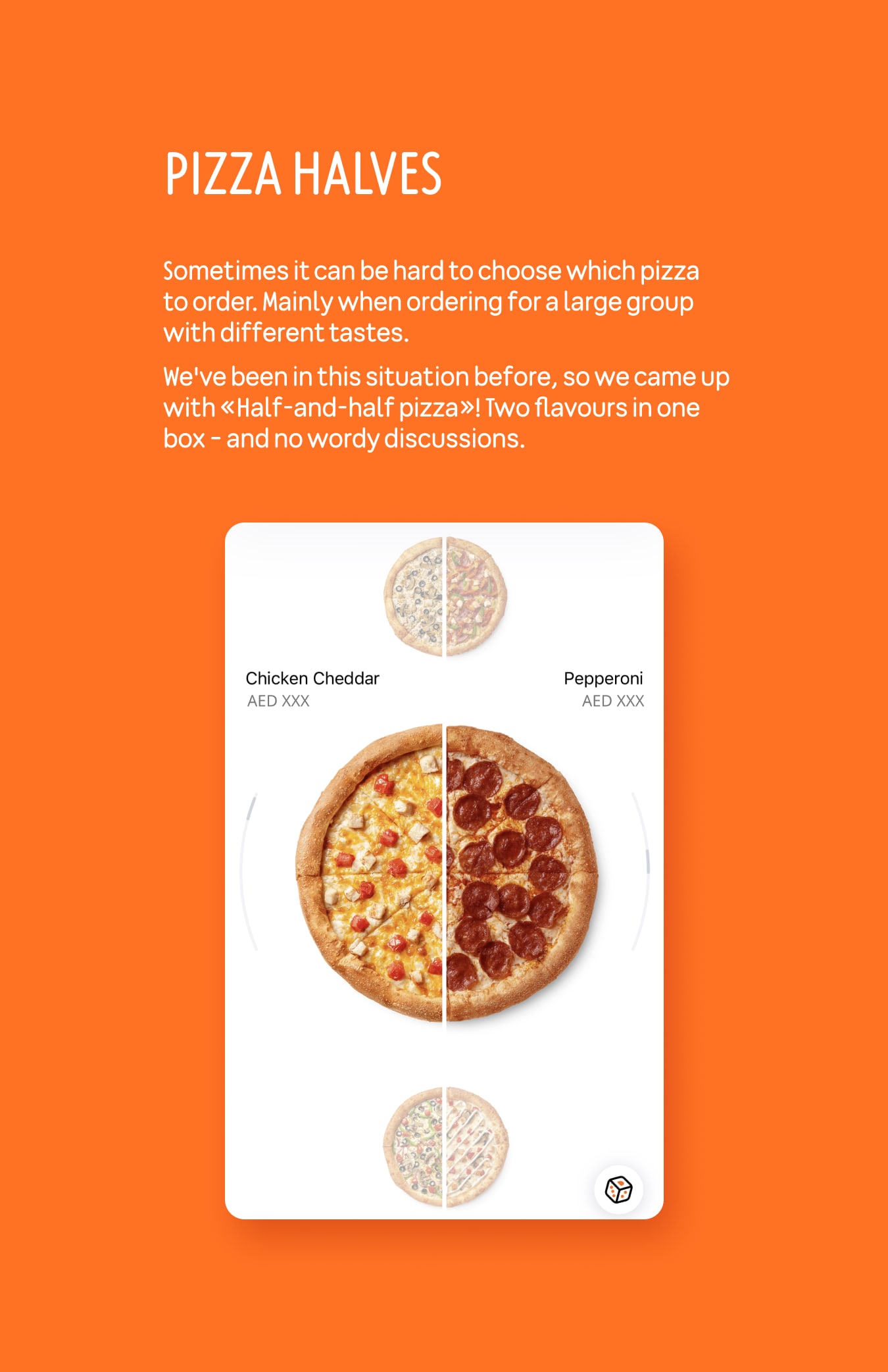
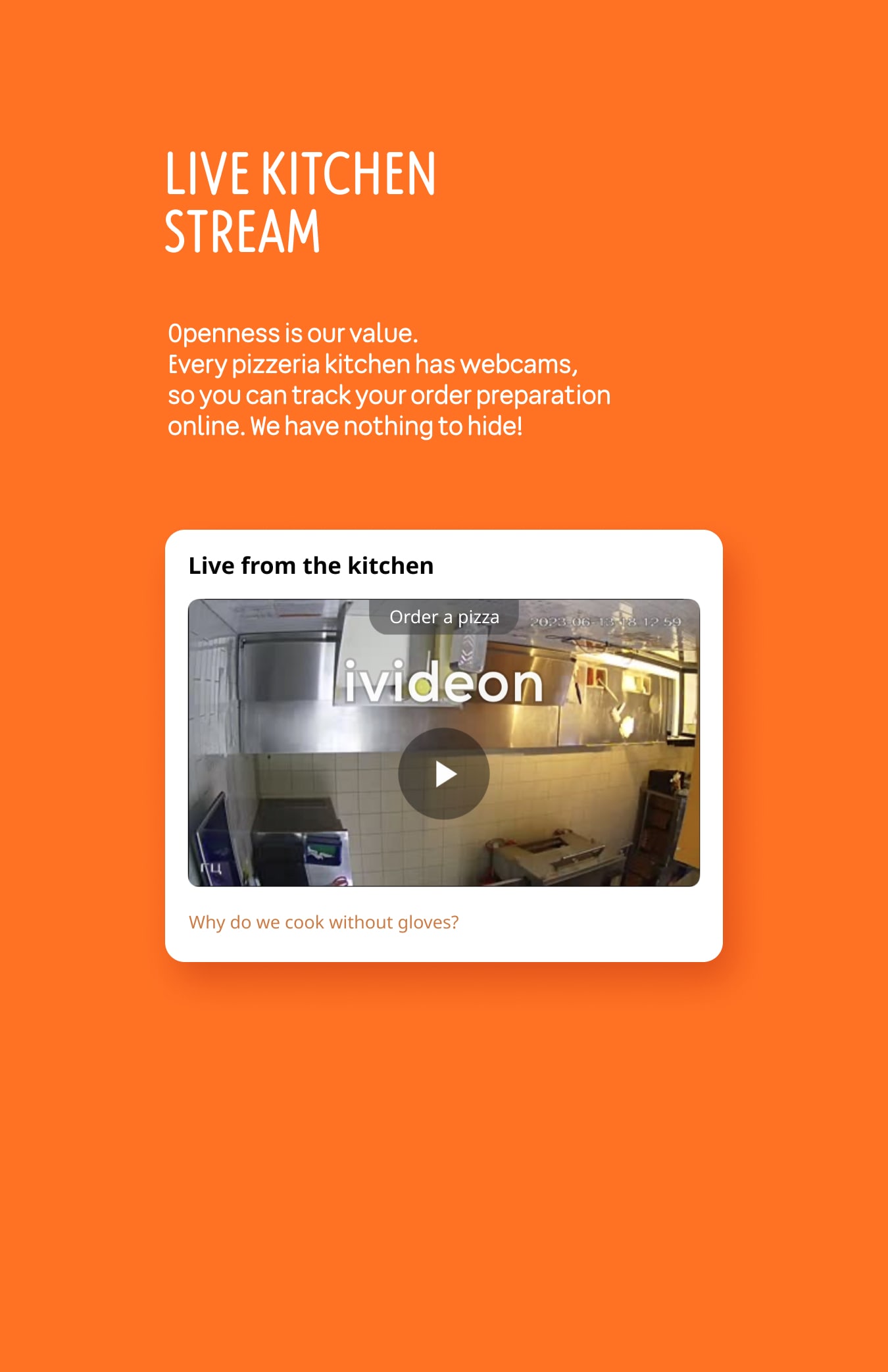
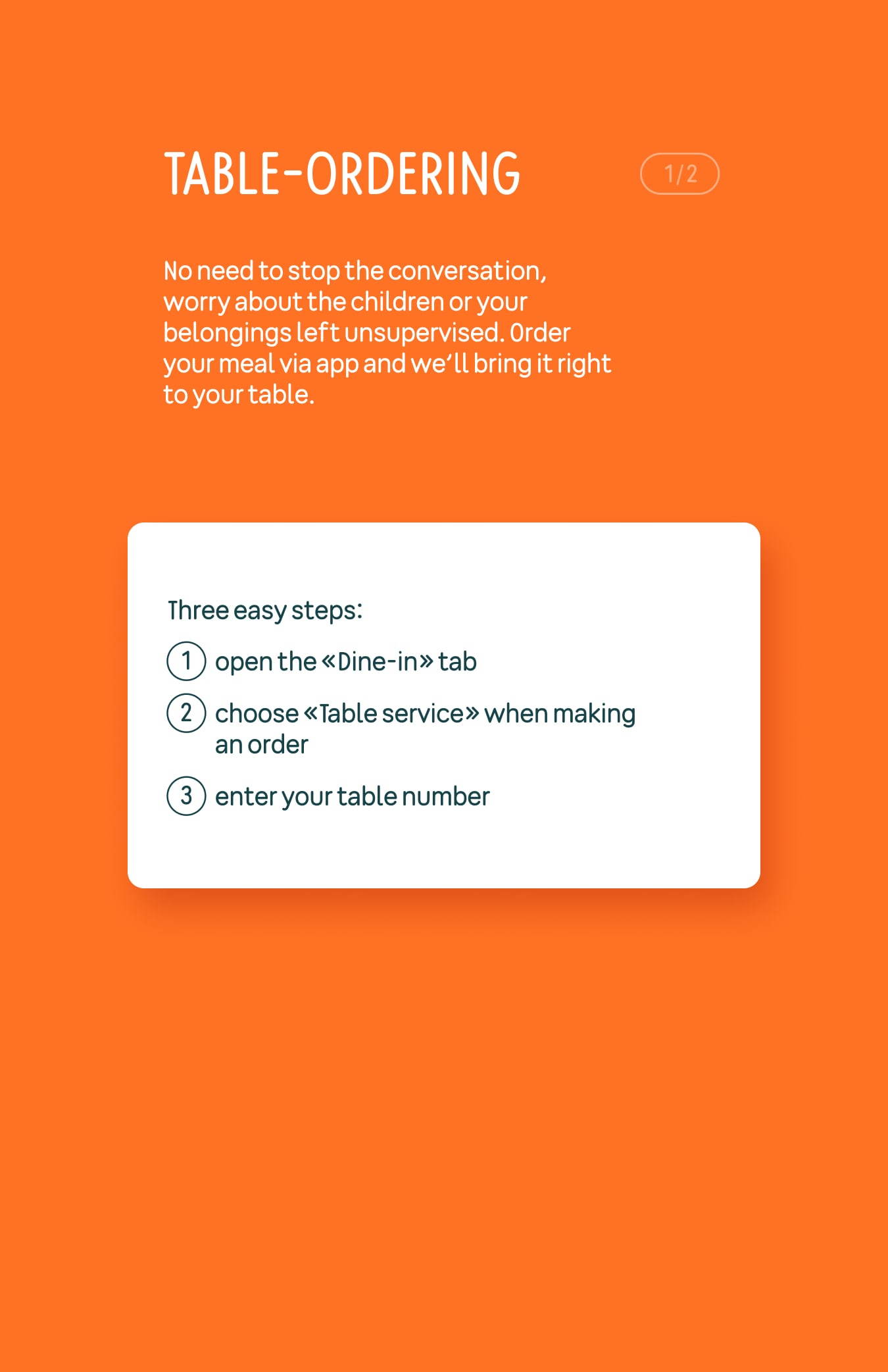

Link to download: ready stories in English and format for editing.
Gloves. We tell why we cook without gloves.

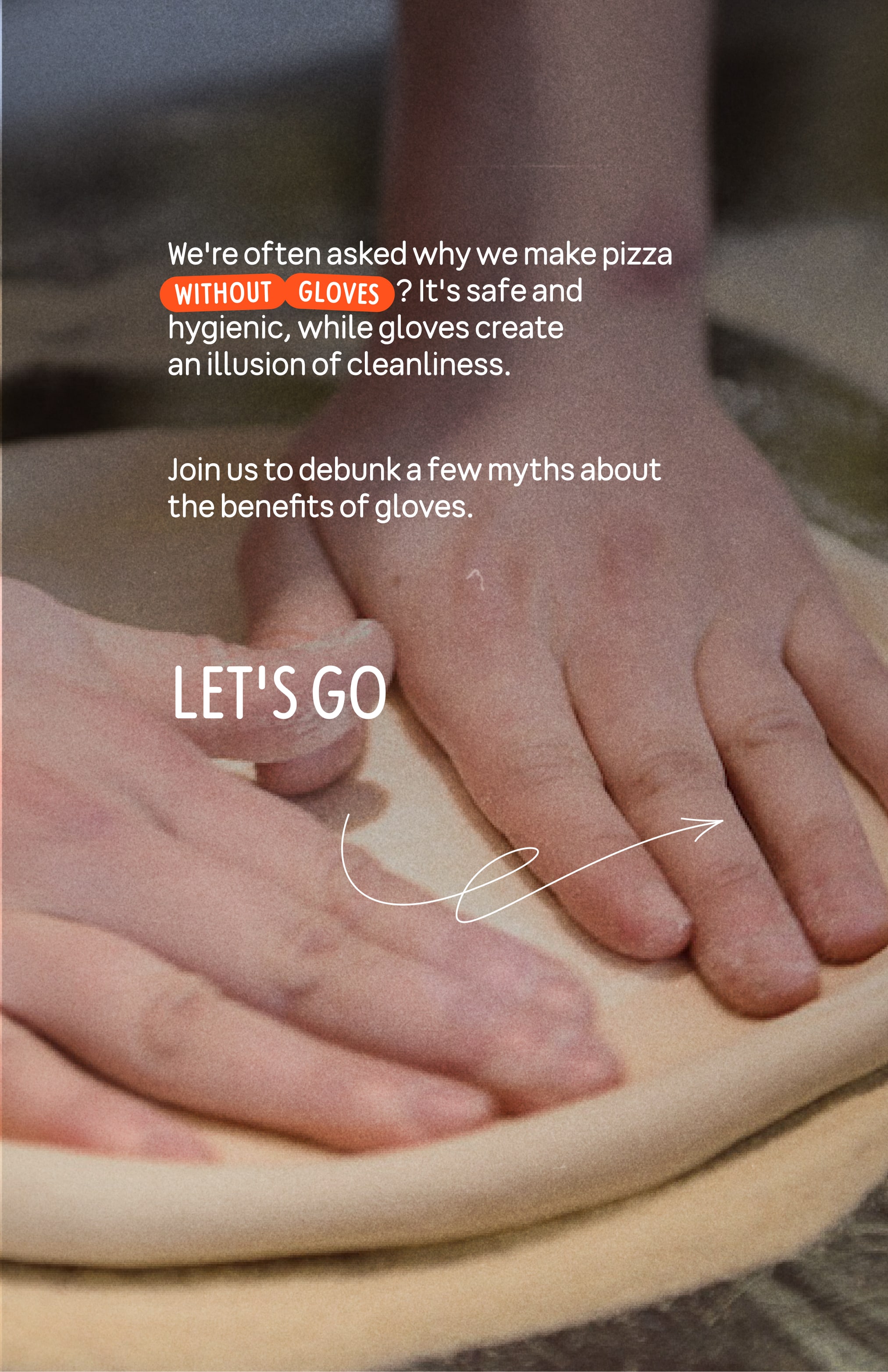
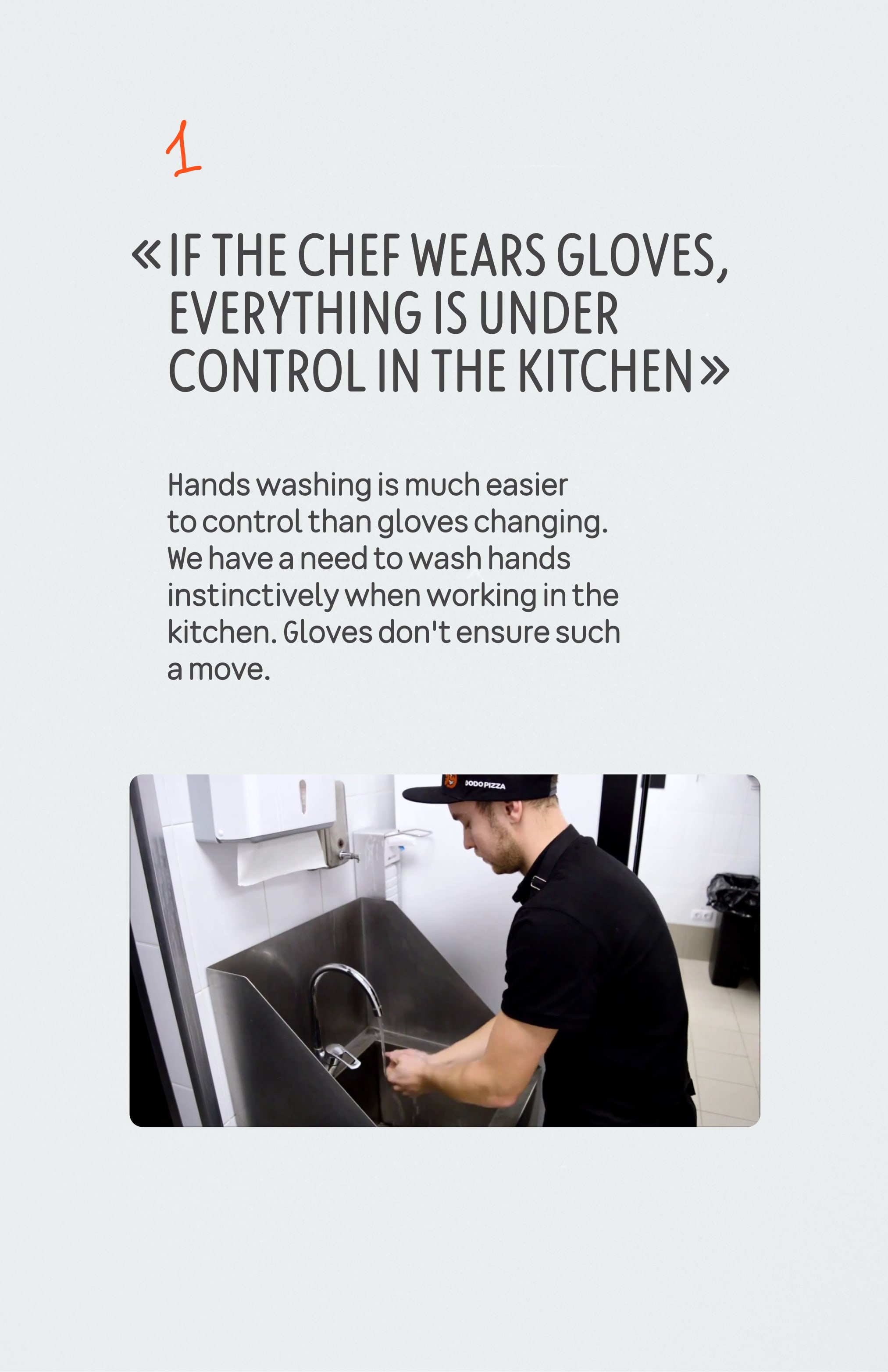
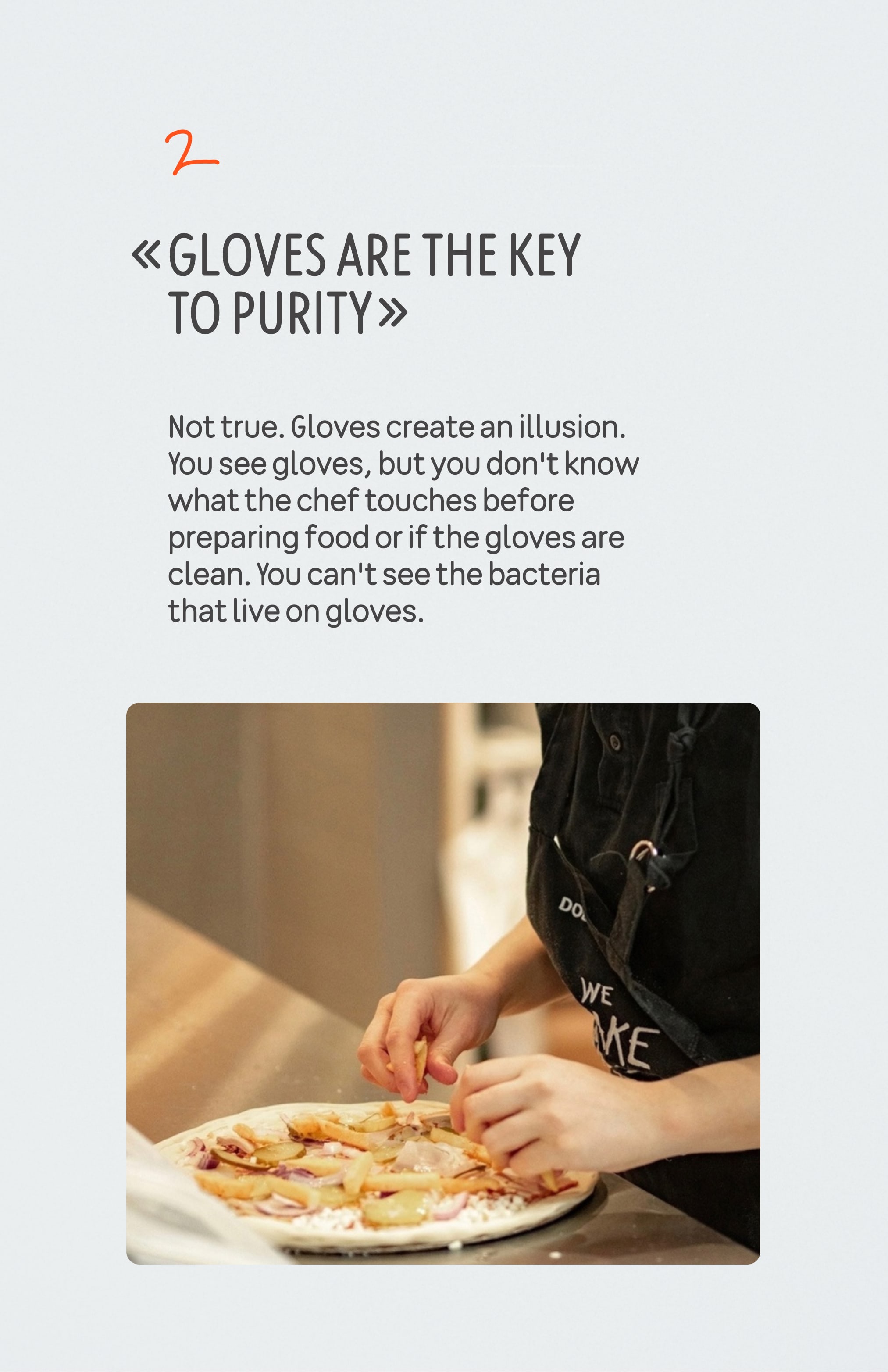
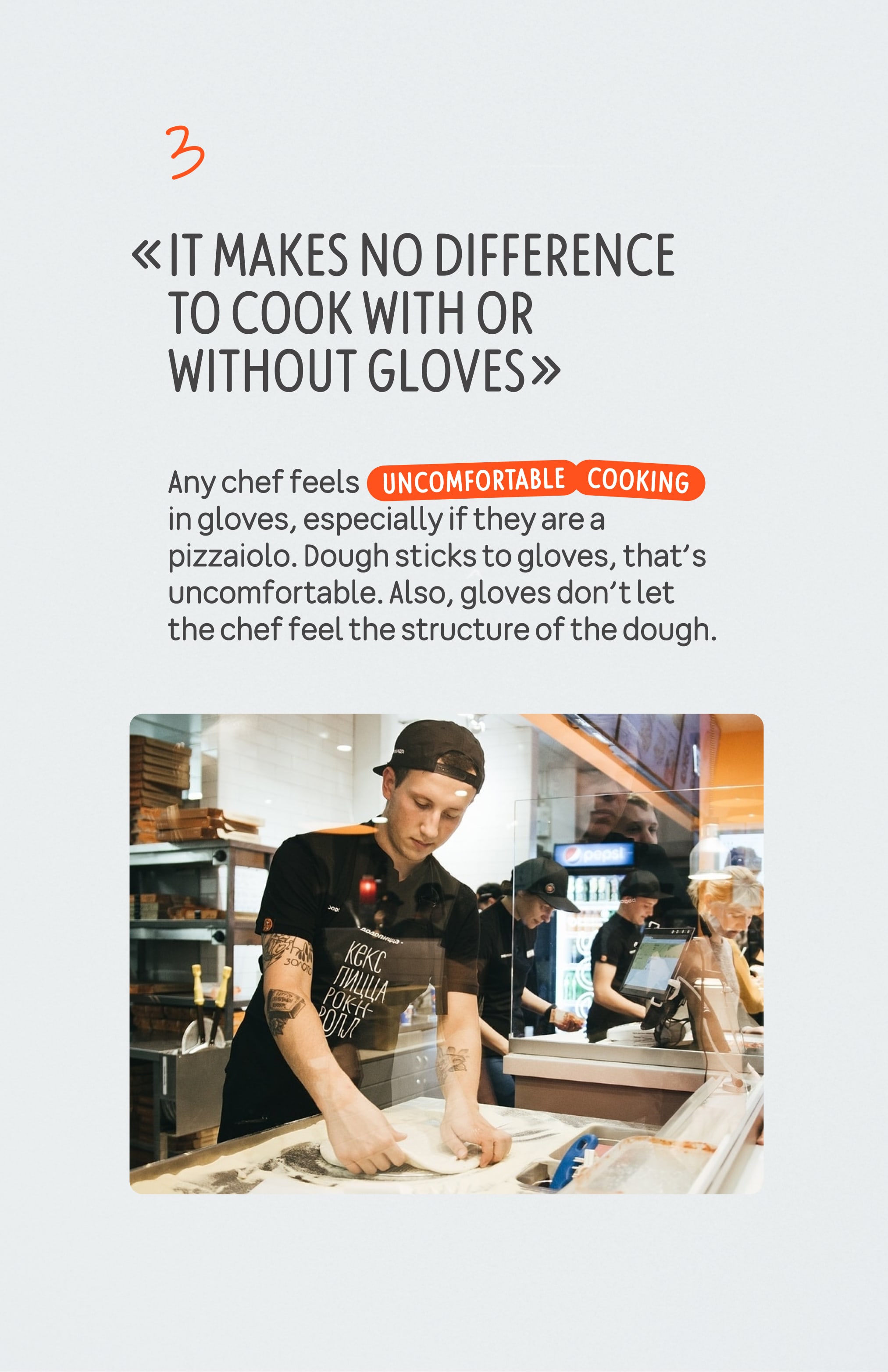
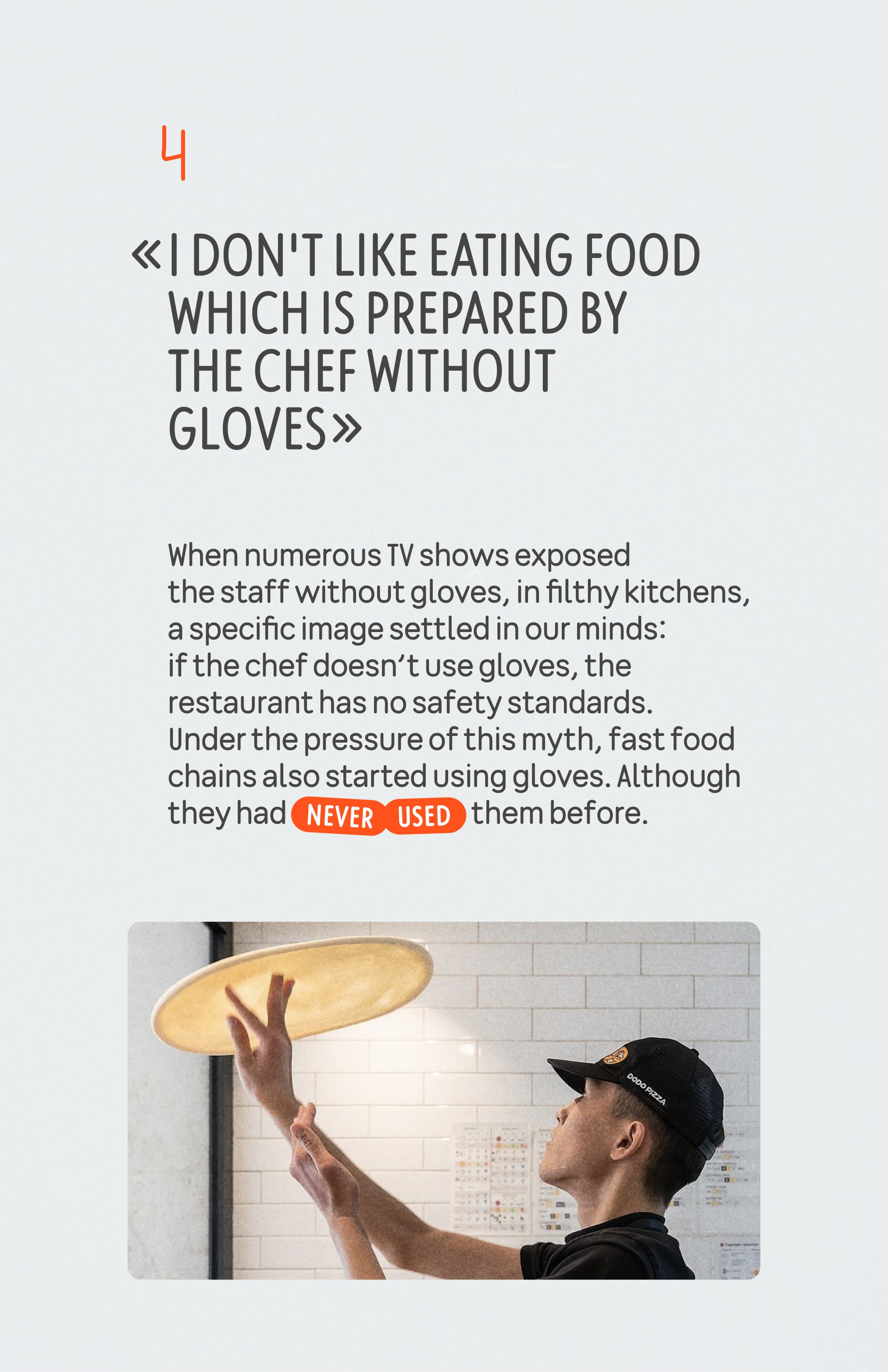
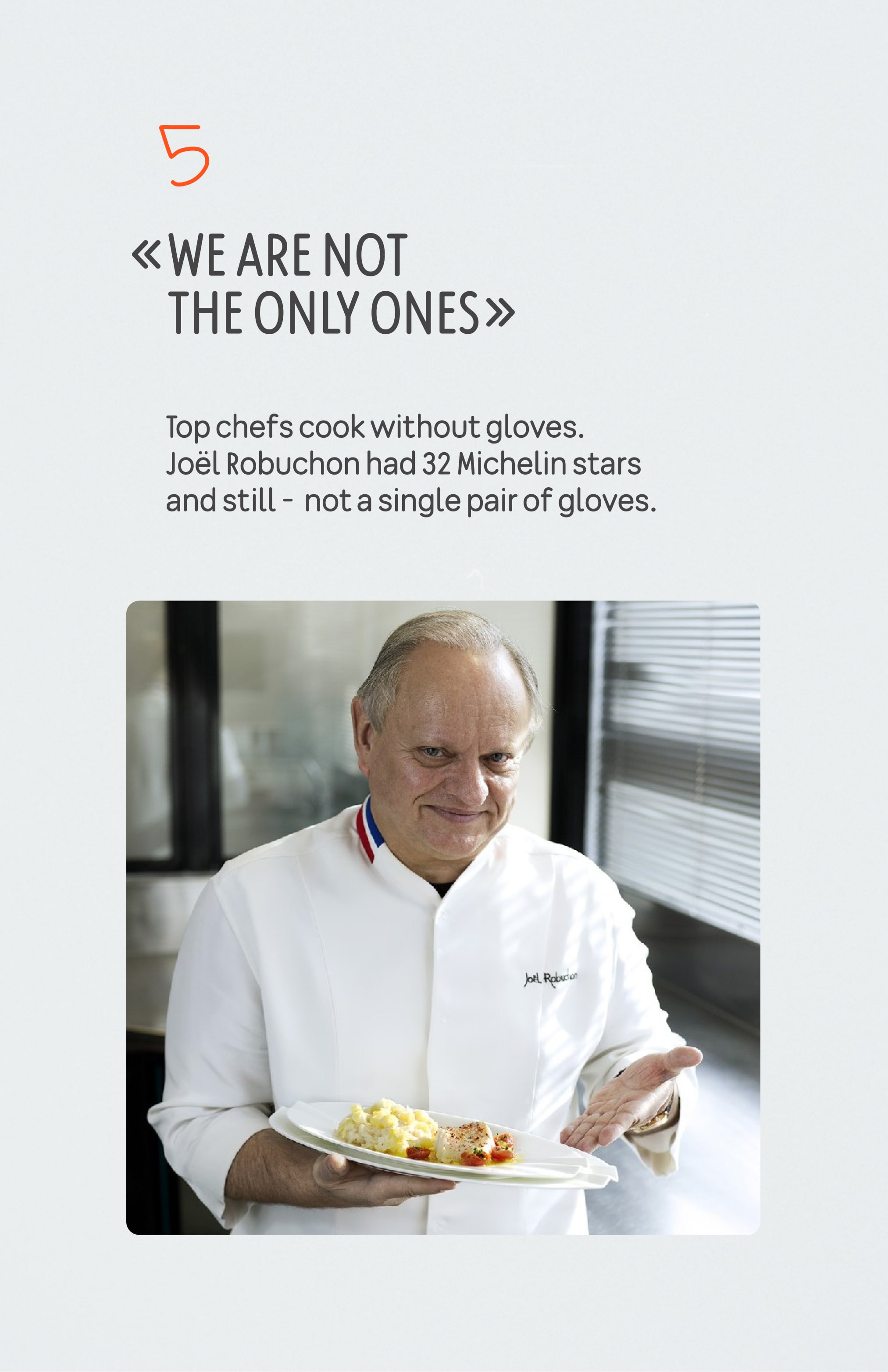
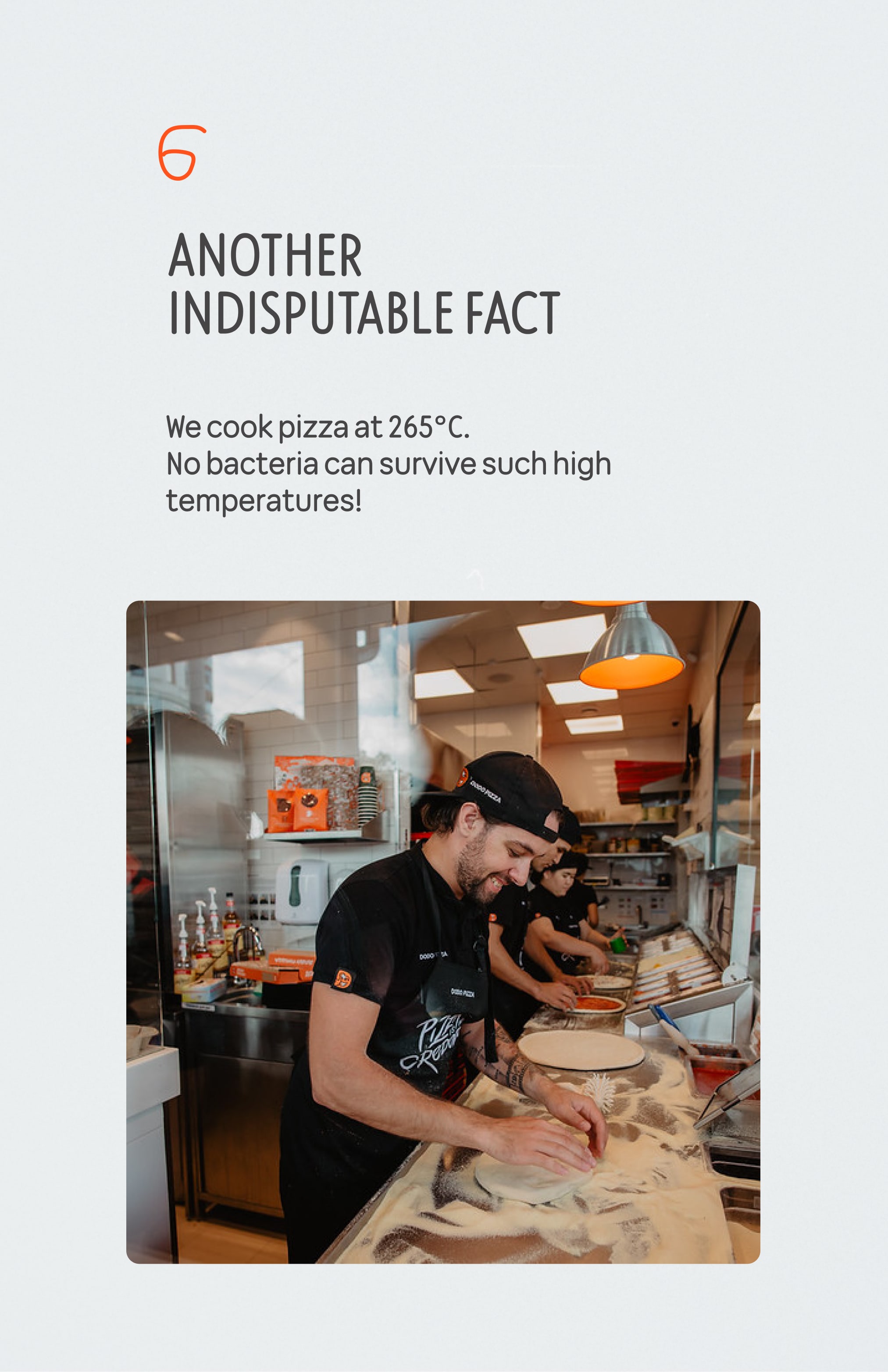
Download links: ready-made stories in Russian, a format for editing and blank backgrounds.
Reviews. Post and repost reviews.
Read next:

