Widgets and gamification mechanics
Widgets and gamification mechanics with examples, and instructions on how to add them to stories.
We enable widgets when we want to gamify content, get feedback from customers and increase their engagement.
If you come up with the idea to add a widget while developing stories:
- describe its mechanics in the comments to the slide;
- do not overload the stories with text information, to save enough space for the widget.
Types and functions of widgets
A quiz with multiple choice answers. We use it when we want to engage users and create an intriguing narrative. If the questions are tricky, you can add clues directly into the widget.
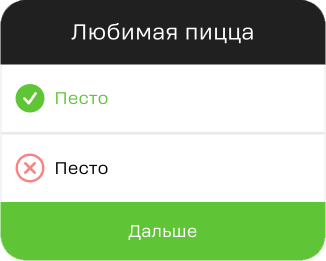
Response box.Used to collect feedback or questions from customers.
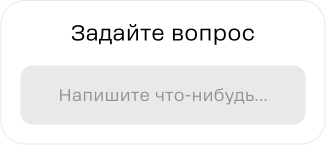
A question with a choice of two options. Used to ask for users' opinion, run a simple game.
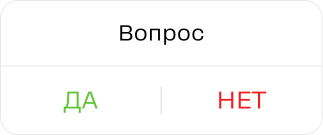
‘Stretch’ with a selection of emoji reactions.We call in our users to share their impressions.

Vote.Choose favorites, find out what the audience thinks.
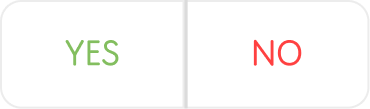
Rating.Ask to rate a flavor or a new product idea. For example, ask to vote for a new pizza flavor.
Countdown.A timer to announce an event or release of a new product.
Link button.Provides the users with a direct link to a product, promo code or lending. Don't forget to add a call to action. There are two types of buttons: see examples below.
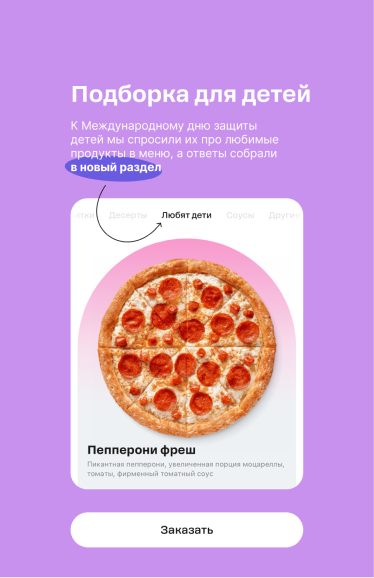

Notification.Not a widget, but it can almost always be applied. It is a message that the user will see after interacting with the widget. If you need to remind the users about something and make it interesting, go for it.
To learn more about widgets and examples of how to use them, visit innappstory.com. To do this, get access from Ainaz’s story owner and go to the Resources - Using Widgets section of the site.
Gamification mechanics
Postcards.Allow to raise brand awareness and push the selected info promotions to go viral. The user can pick one of the image templates, add their own capture to it and share the resulting postcard on social networks or messengers.
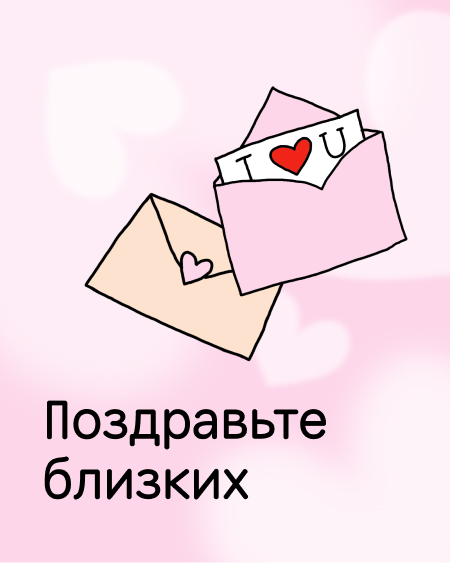
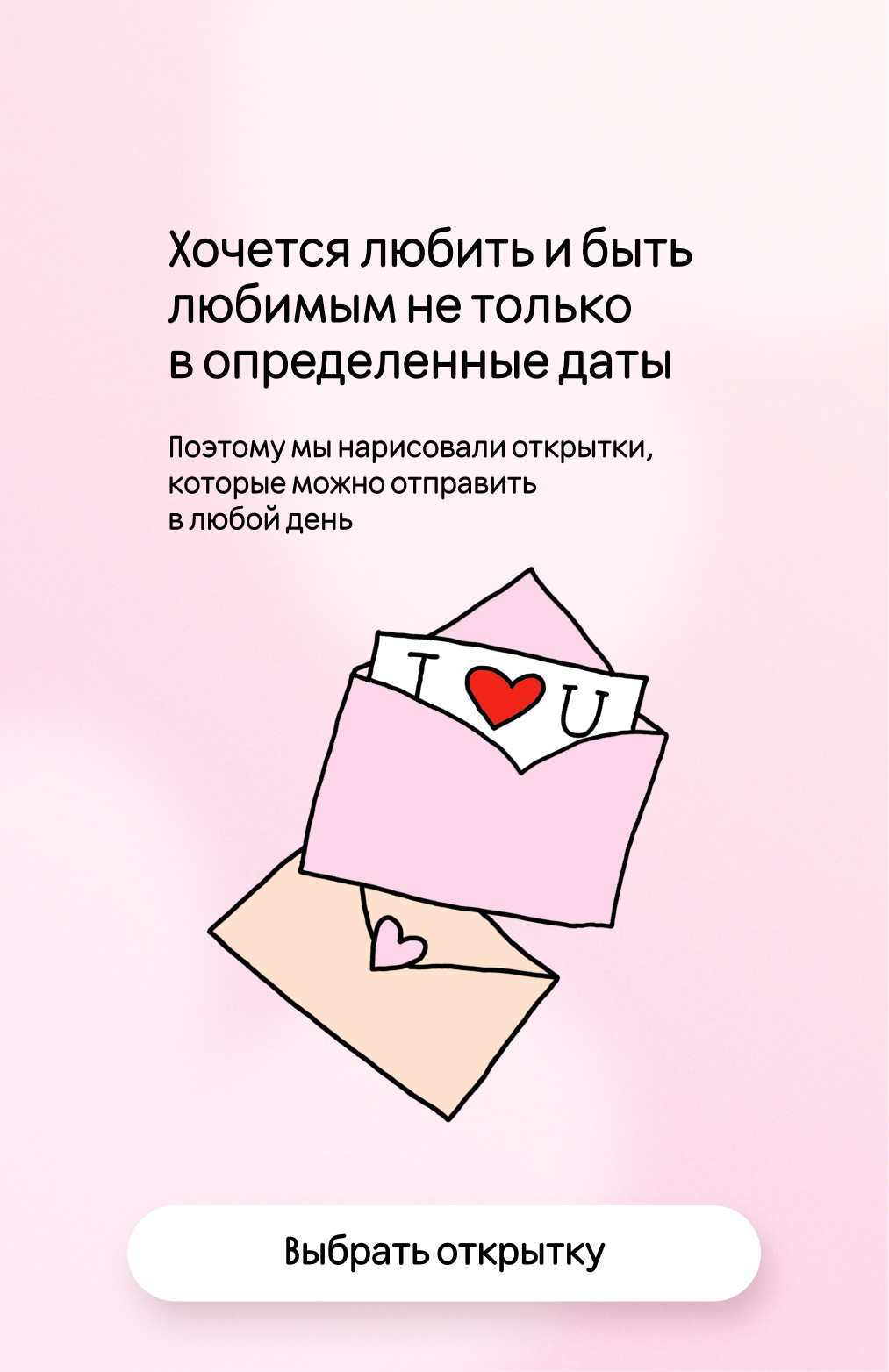


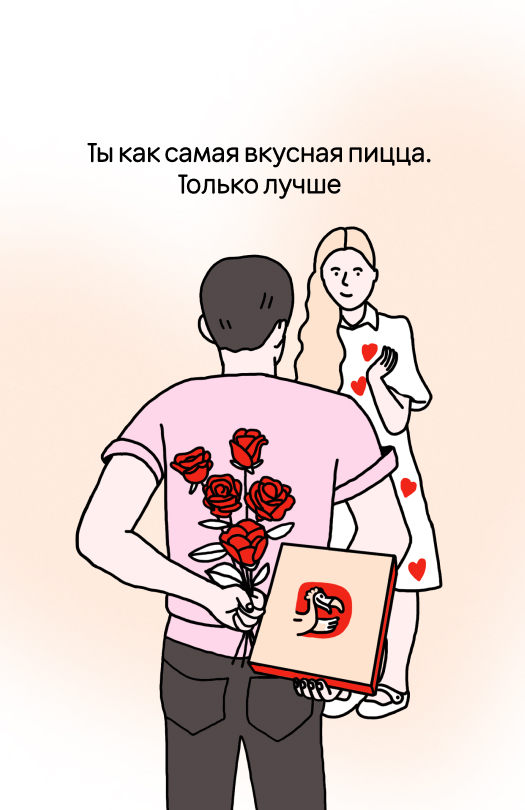

Wheel of fortune.Allows for quick draw of small prizes among the application users. The mechanics is very simple: the user turns the wheel, it spins and gradually stops on one of the sections. If there is a prize section, a new page will open with its description and the way to get it. If the section is empty, there is no prize.
Spots.It is designed for a quick draw of a single prize, for example, a promo code. This is a logical game: the user must assemble a picture by moving its parts. The number of parts into which the image is divided is optional. You can limit the time for the game or the number of moves. The game can either be won or lost. There is no second attempt given.
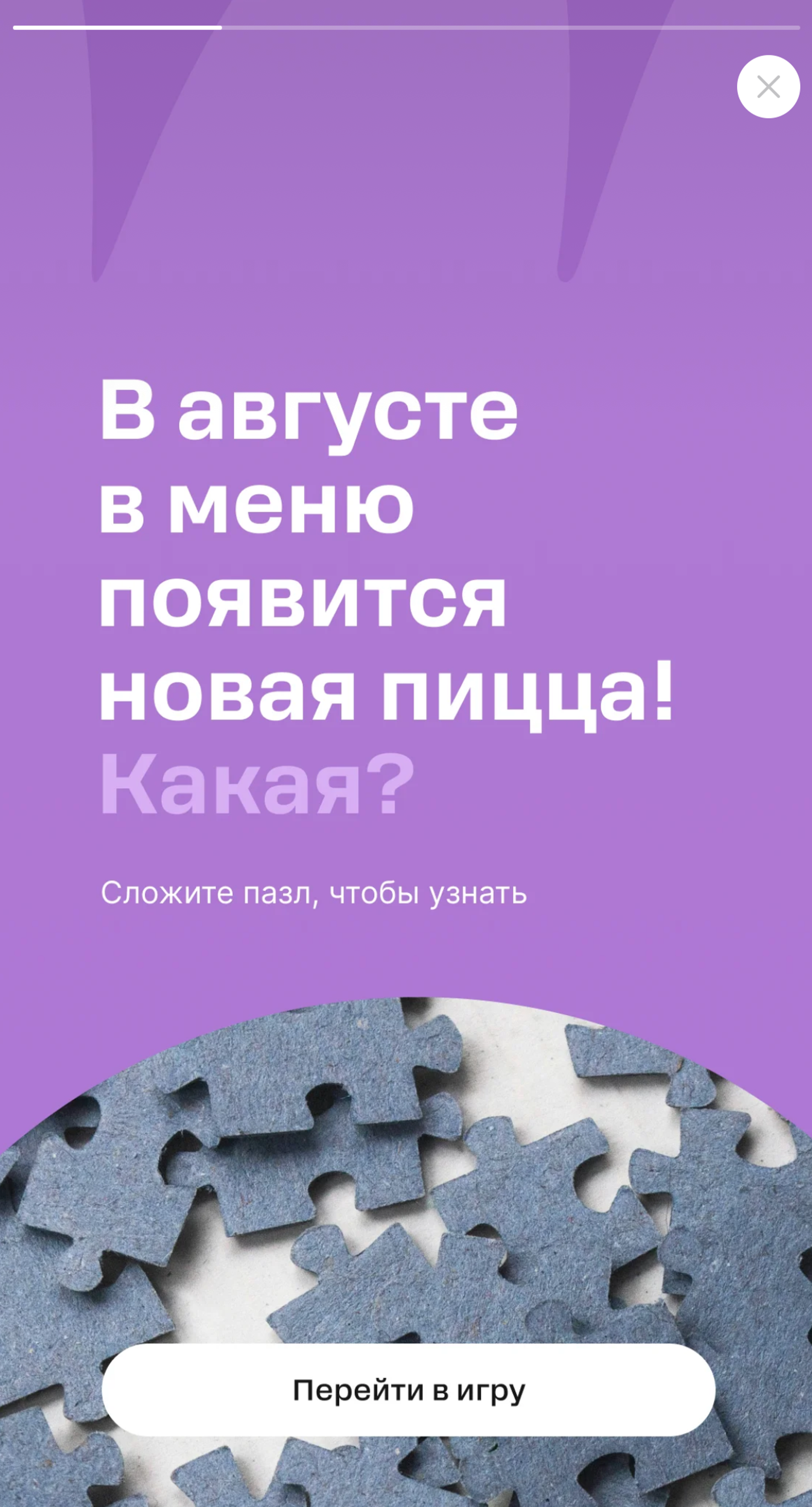
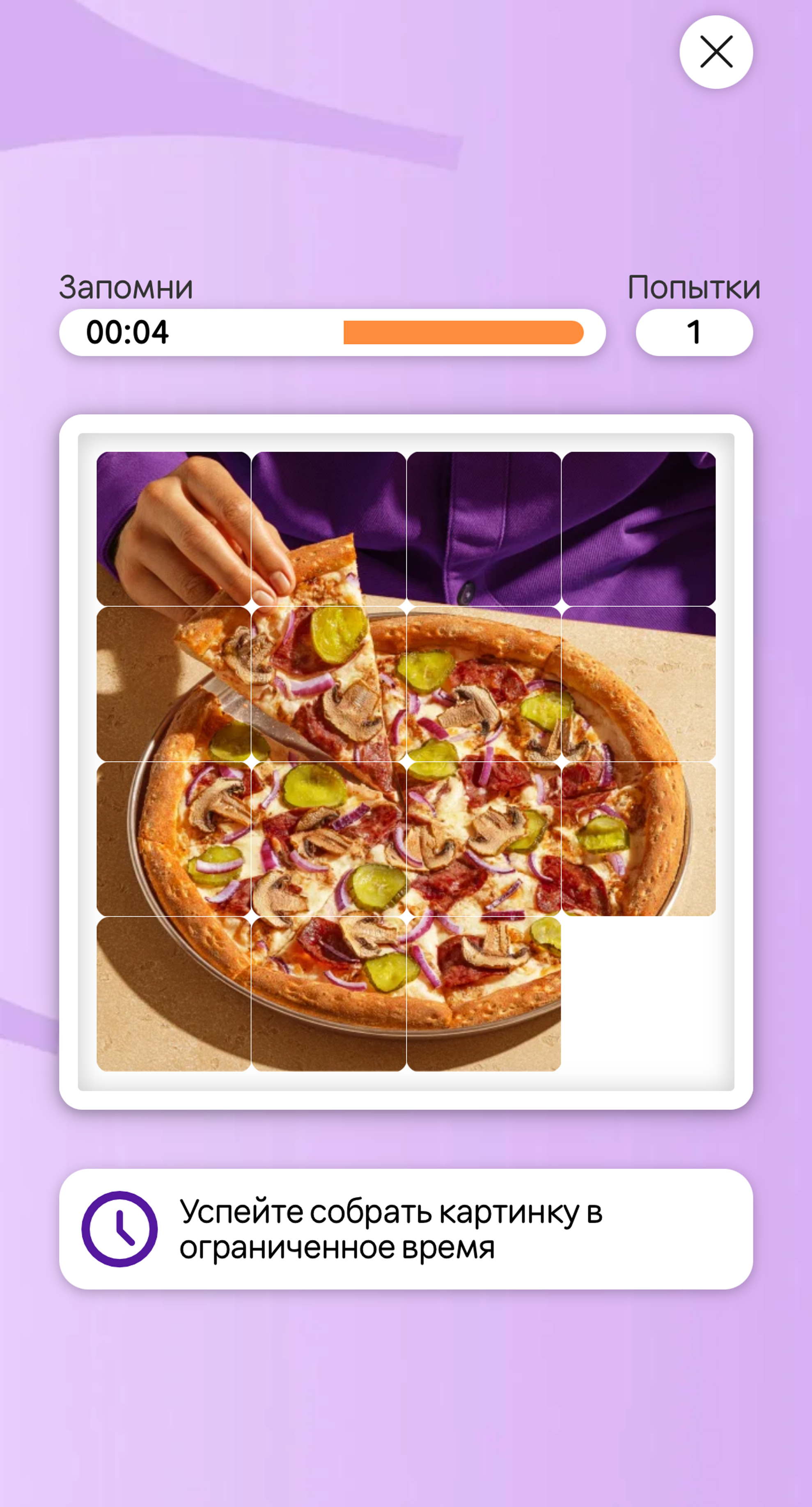

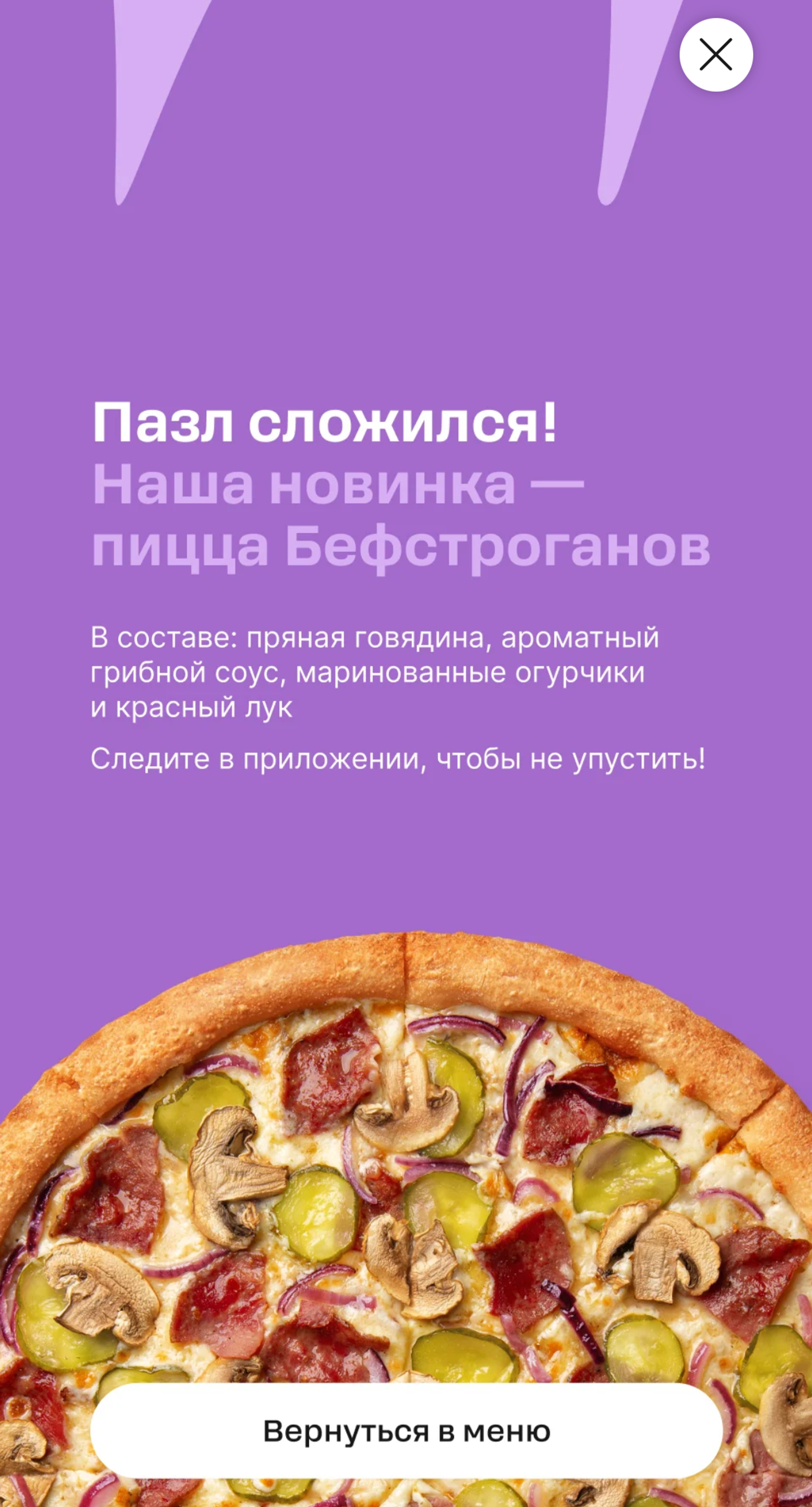
Memories.It is designed for a quick draw of a single prize, for example, a promo code. This is a memorisation game: the user must remember the location of the cards and collect all pairs of repeating pictures (during the game the cards are face down). The number of pairs can be selected in the settings, 8 or 10. In addition, you can limit the time for the game or the number of moves. In the game you can either win or lose. The regularity of free retries can be customized.
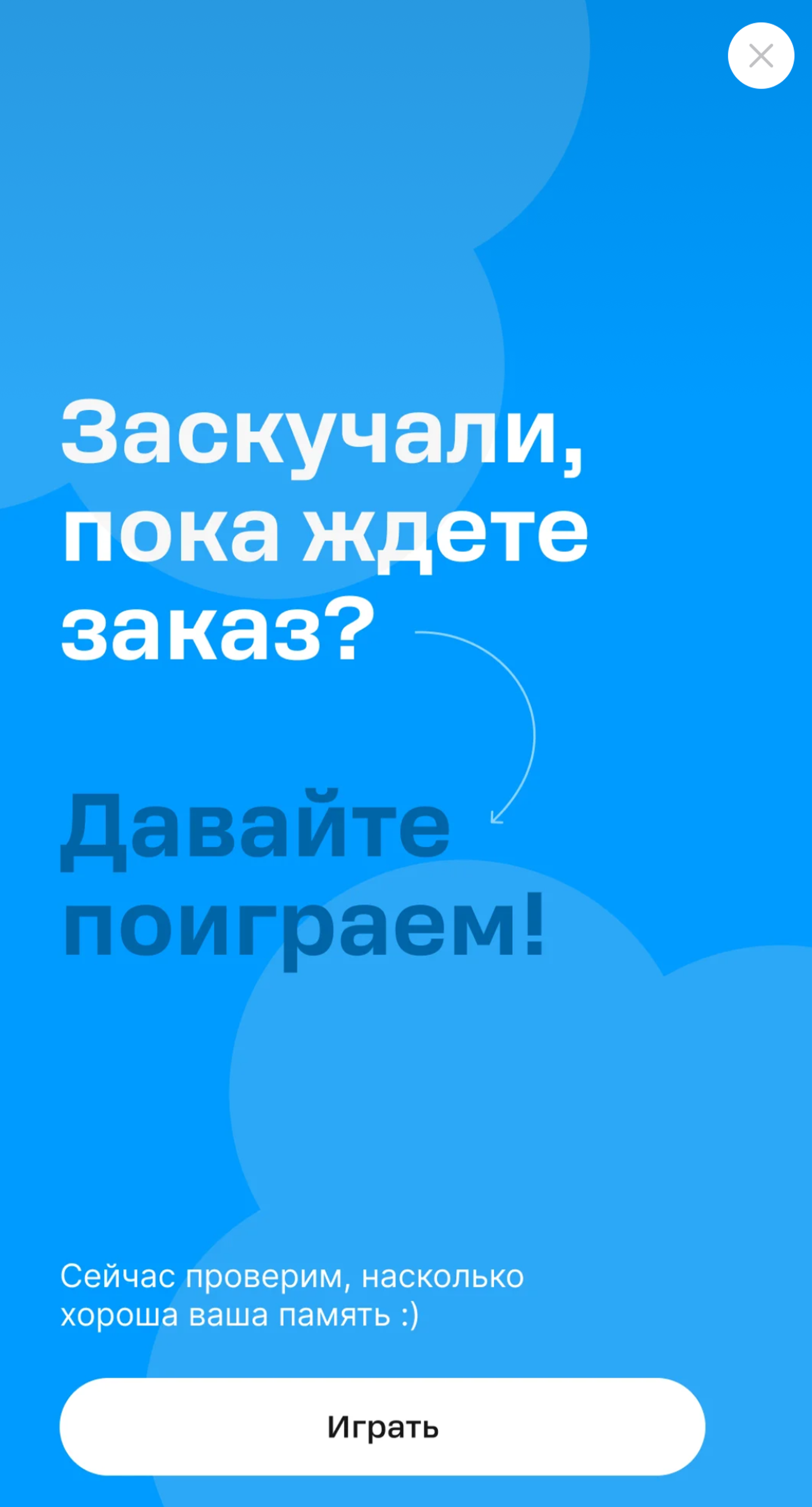

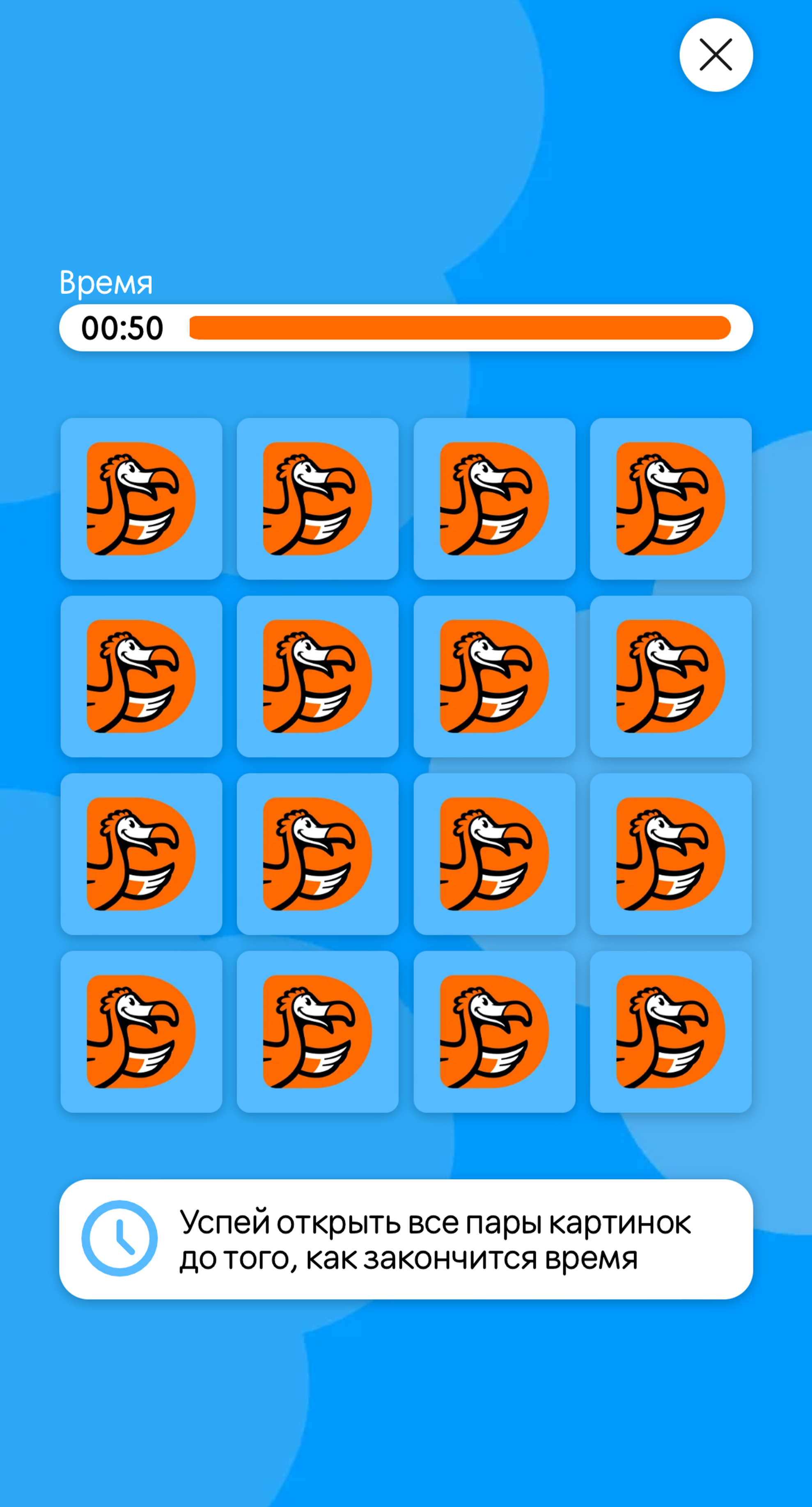
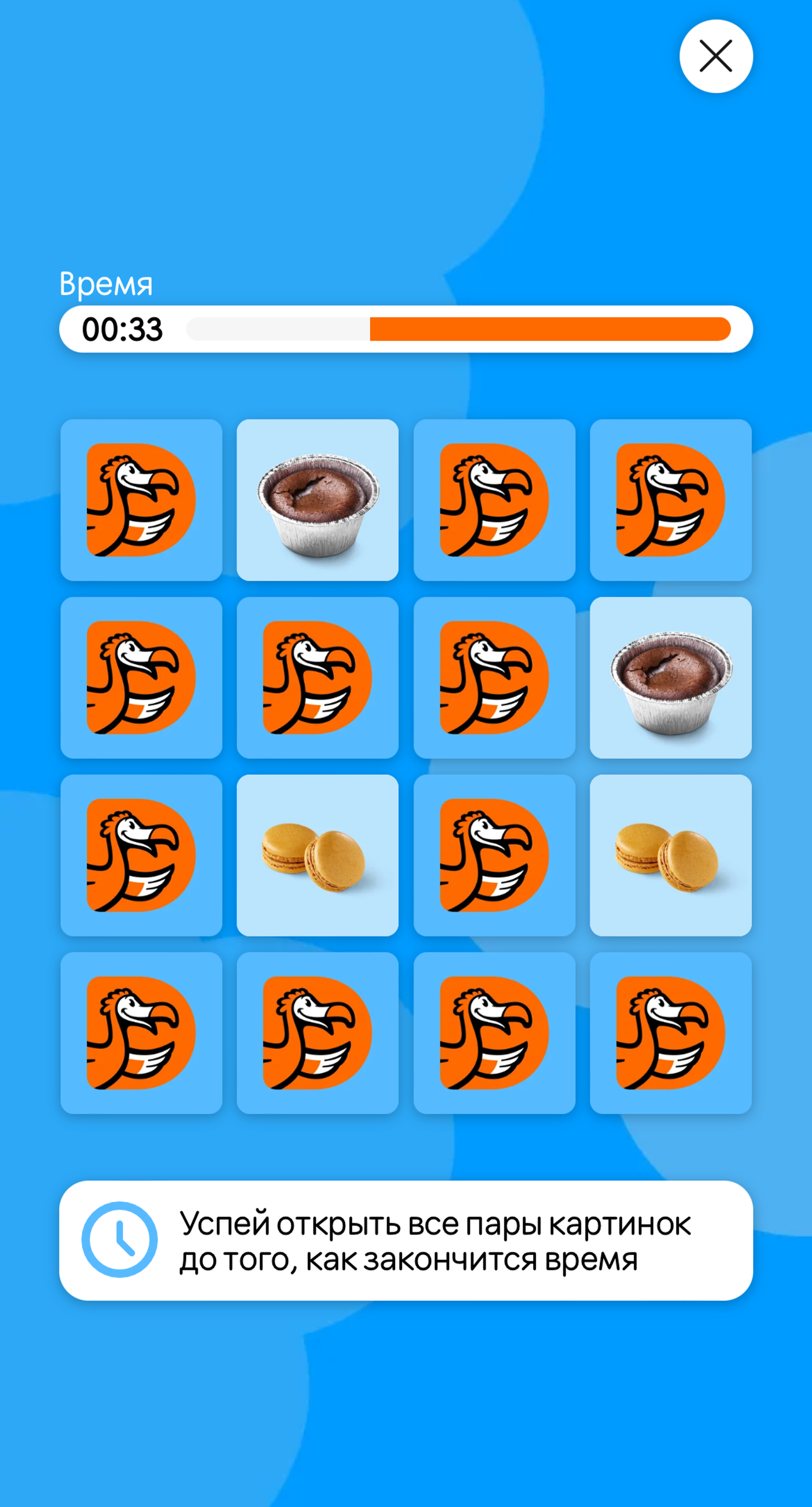
Read next:


