Promotions in the app
Promotions are small plates with discounts. They are stored and can be applied in the user's profile or in the cart at checkout. There are personalized promotions, promotions for late delivery and for birthday persons. With the app, the goal is to convey the terms and conditions as brief and clear as possible.
Avoid repetition, do not call the pizzeria a restaurant, use “in-hall” and “for pickup” for the type of order.
The text is too wordy, terms and conditions of the promotion are vague, too many unnecessary things
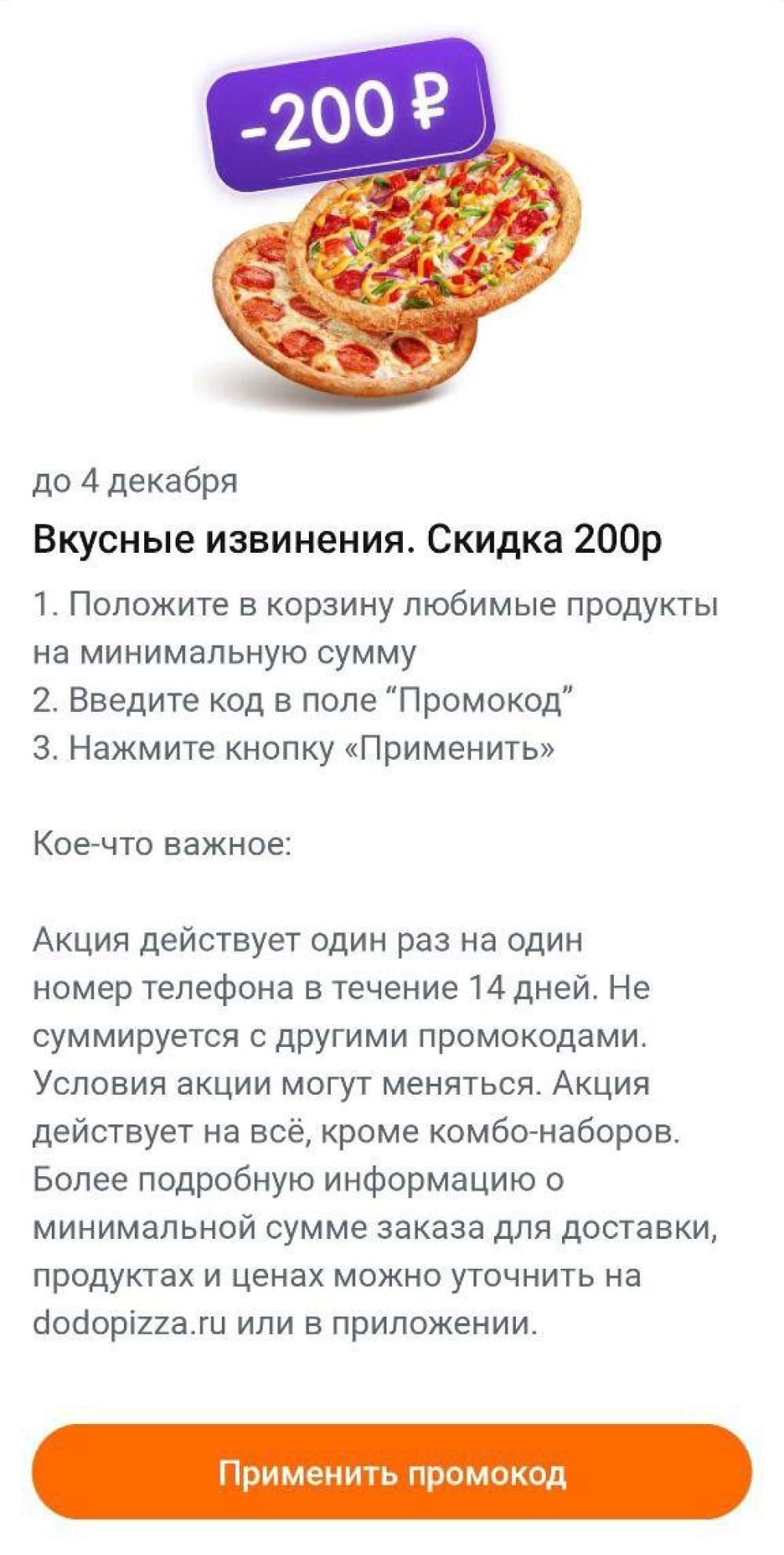
Short text with clear terms and conditions, easy to understand what to do
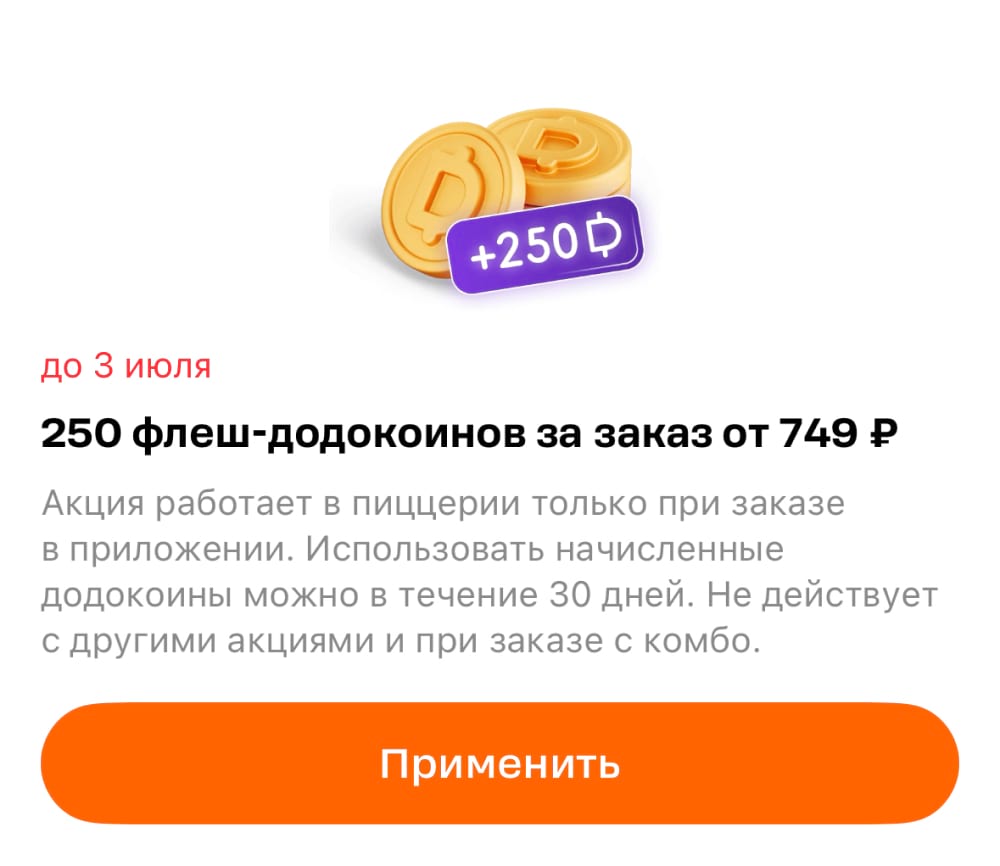
Format
The promotion message includes a title, a curtain, a badge, and sometimes a promo code.
Title
Maximum of three lines in the layout, but the shorter the better. Put all the details away under the curtain with terms and conditions.
Curtain
The size is not limited. Just tell the user the terms of the promotion simply and clearly: what it applies to and where, what are the restrictions, and how to place an order.
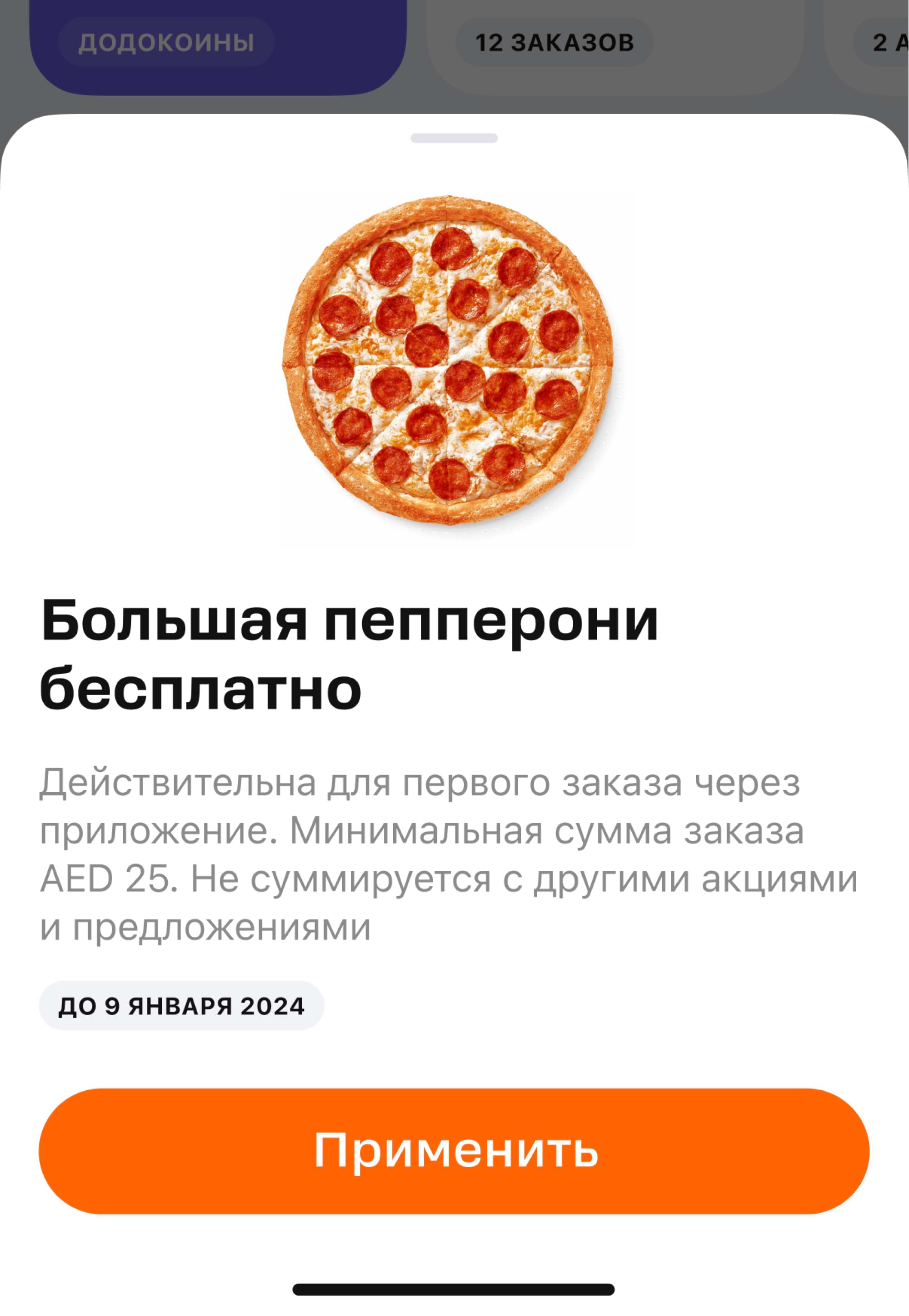
If the terms are complicated, give an example or break the text into paragraphs.
If the promotion is valid for all types of orders, the terms and conditions may not specify when it is valid, for in-hall orders, pick-up or delivery.
Put a period at the end.
Badge
Badge is a gray text at the top of the promotion.
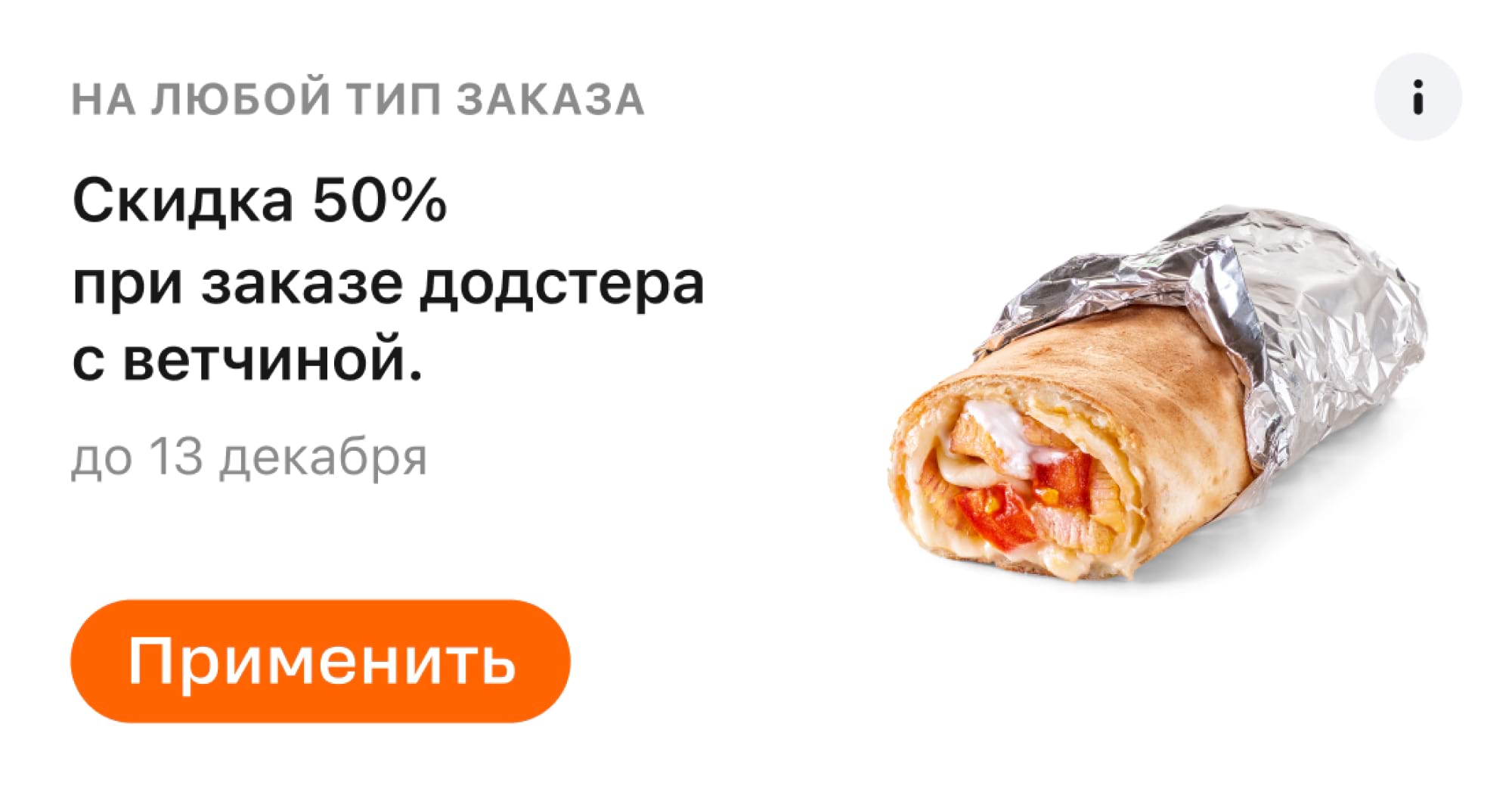
We have 7 badges for different order types. Their wording should always be the same. Here we highlight the most frequent ones.
Promo codes
Promotions can come with a promo code. Whether we give a promo code, depends on how the promotion is initiated. If we run a promotion through the personalization service, there is no promo code. If we do this through the Mindbox, it is followed by a promo code.
Currently, 90% of the promotions run without promo codes. But eventually, there are still some of those: certificates for late delivery, birthday certificates and some small experiments.
If there is a promo code, it appears in the cart.
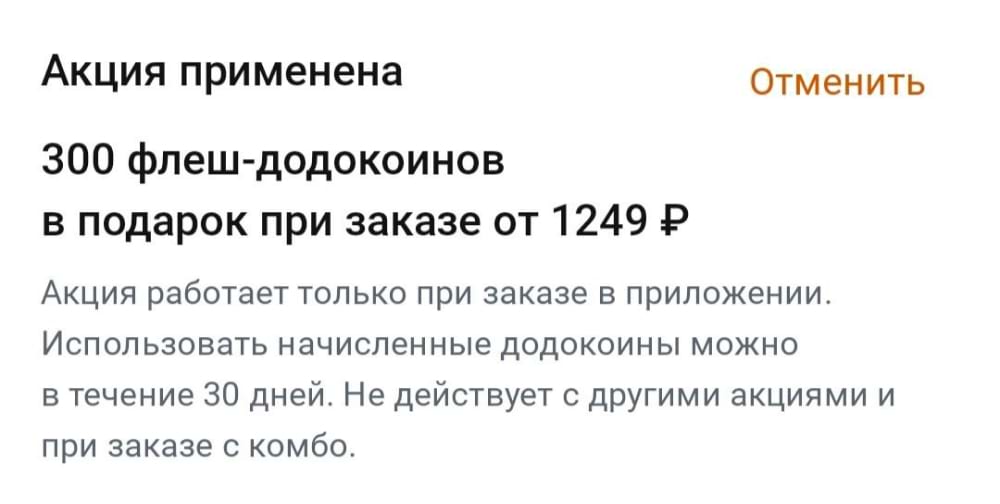

How we talk about promotions
To apply a promo code, we direct the user to their profile. There, they will only need to push the “Apply” button.
Apply the promo code in the profile
If the promotion is not displayed in the profile, but works only after entering the code, direct the user to the cart. This is not the most user-friendly mechanic, so we barely use it.
Enter the promo code in the cart
Read next:
