Dynamic price tags in promotional layouts for TV menus
A guide for designers who develop promotional layouts for TV menus. It will help to prepare a dynamic price tag.
Advertising layouts with dynamic price tags are currently used in the main TV menu which is located above the cash register. Such price tags are customized through the Dodo IS interface and displayed on a regular jpeg-image.
The system drags actual prices onto the screen from the Dodo IS database, so there is no need to replicate prices for all price groups on the layout. It is enough to prepare two variants of the layout: with and without an example of a price tag; it is also important to specifically consider the plates.
The TV menu team can add a standard Dodo IS plate to the layout or place the price on your plate of any shape.
Standard Dodo IS plate
The TV menu team will generate both the price and standard plate with the help of Dodo IS. It will place the price tag in the specified location, adjust the size and colour of the font and plate.
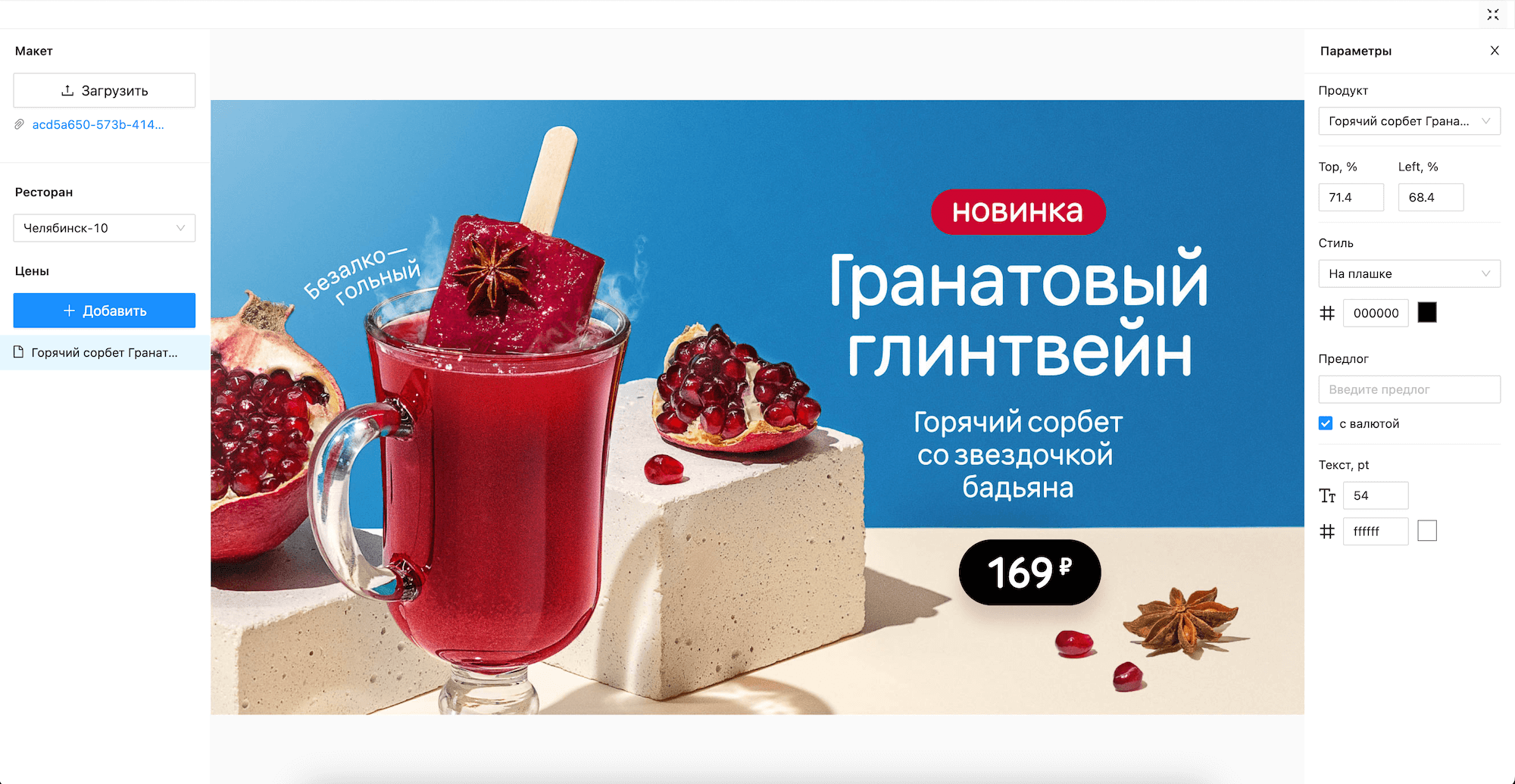
How to prepare the files
Prepare two files: one with the price tag and one without. This is necessary for the menu team to correctly place the price tag in Dodo IS based on your layout.


Customized plate
You can create a plate of any shape. The menu team will generate only the price via Dodo IS and place it on your customized plate. It will adjust the font size and colour, but will not be able to edit the size and colour of the plate.
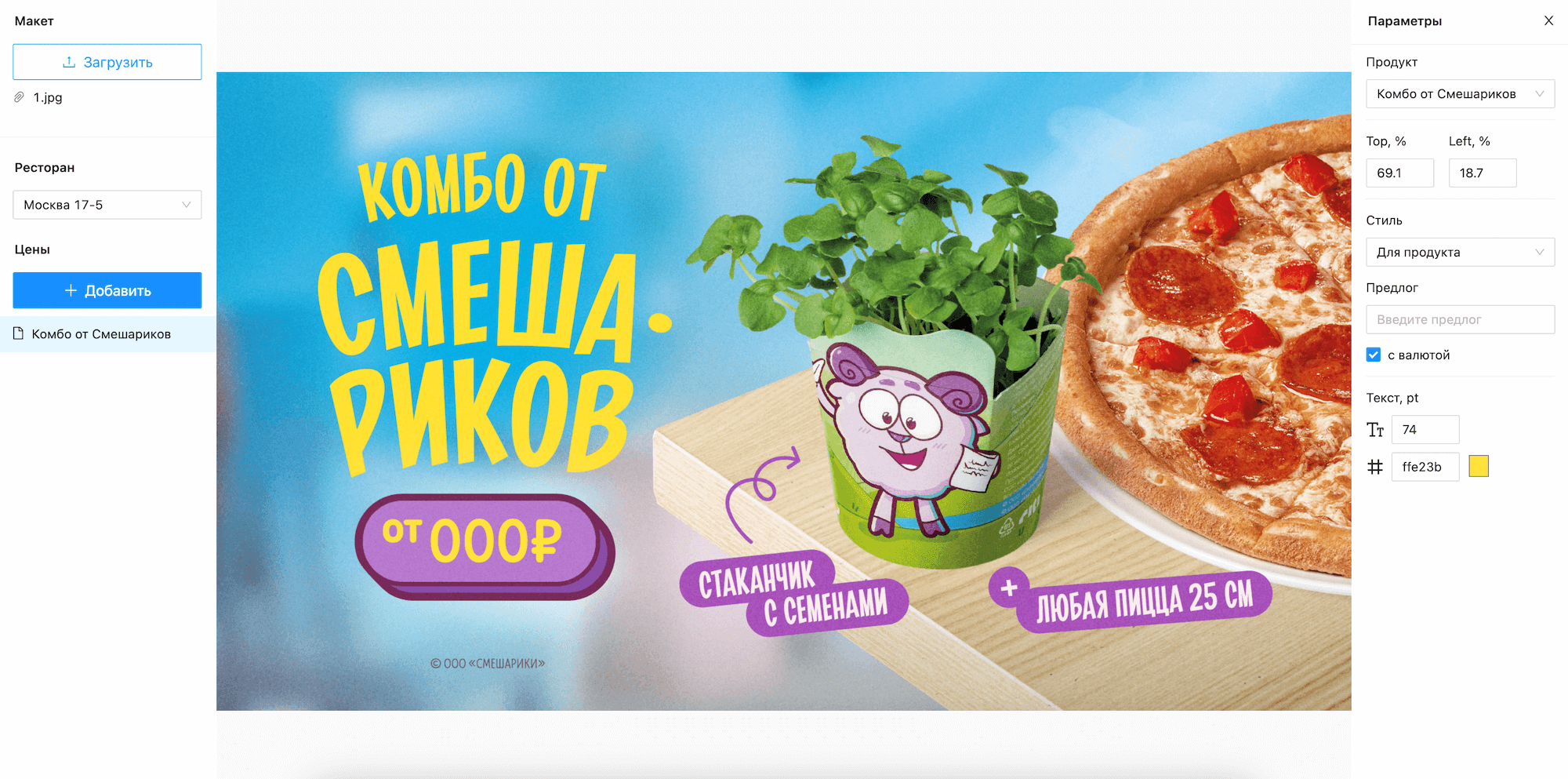
How to prepare files
Prepare two files: one with the price on the plate and one with the plate but without the price. This is necessary for the menu team to correctly place the price tag in Dodo IS based on your layout.


If you have any questions about developing layouts for TV menus, please contact designers Andrei Lazagreev, Yulia Nilova and Kirill Lenkov.
Read next:
