How to create an Instagram profile
When Dodo opens in a new country, we launch another profile on Instagram. This is the place where we announce the opening and promote the pizzeria. We recommend that you create one account per country.
It is really important to fill out all the fields correctly on this new page.
Fill in username. Its format is "Dodo Pizza - Country". If the name of the country is too long, make it shorter. For example, for the United Arab Emirates the name will be "Dodo Pizza - UAE".
Address. The address is almost the same as the name, but all the letters are lowercase - "dodopizza.country". For example, the address for the UAE - "dodopizza.uae".
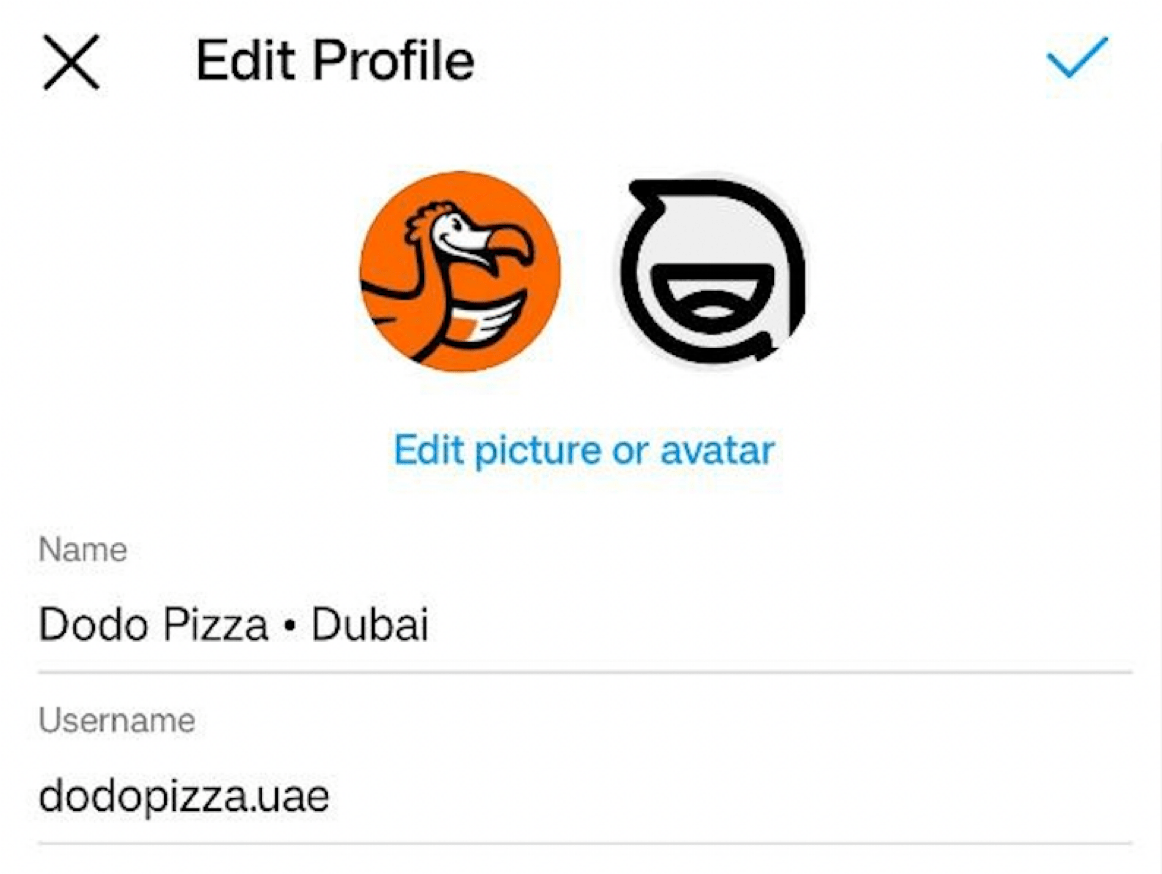
Avatar. Uploada round Dodo logo as an account avatar.

Then go to the "Edit" menu to the right of the avatar and put down the rest of the information.
Website. Each country sets its own link.
About ourselves. This section is also called "Bio". You can write "International pizza chain now in..." here, add the name of the country and insert the delivery link. For example:
«International pizza chain now in UAE. Order delivery: …»
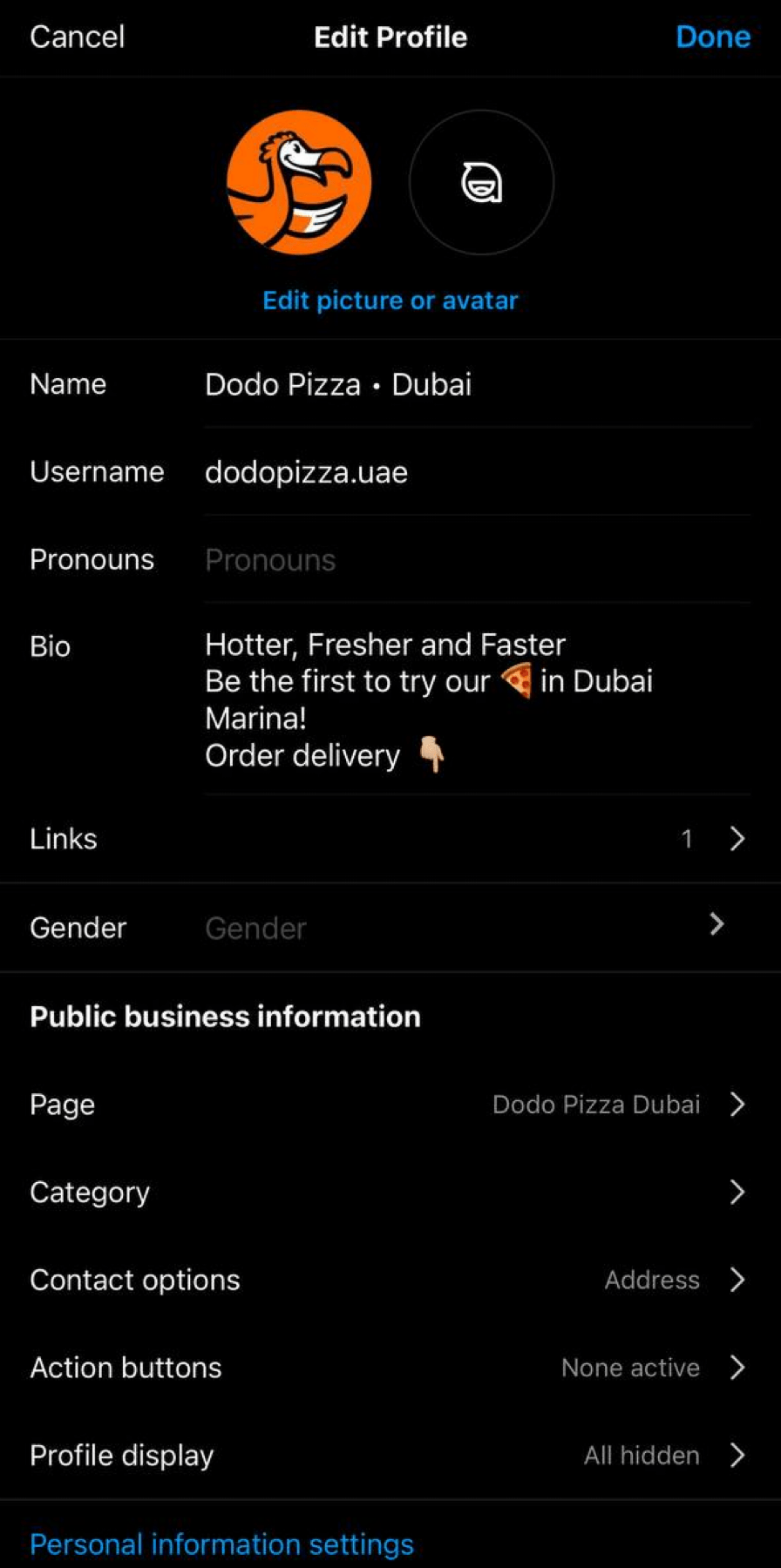
Switch the profile to the business account. To do this:
- Go to Settings → Account → Switch to Professional Account.
- Instagram will prompt you to create a Facebook profile or skip this step. You will need the page to set up targeting, so it is better to create it right away.
- Specify the name of the page "Dodo Pizza Country". For example, in the UAE - "Dodo Pizza UAE". Category - pizzeria.
Fill in information about the company and contact info. Mail, phone and address are individual fields, we add our mail to collect feedback, phone number and address. If there are several pizzerias, choose the largest.
In the "Personal Information settings" duplicate the text from the "About Me" section.
Done, the profile is created. Now you can fill in the content, we’re telling you how to do this in the upcoming guides.
Read next:

